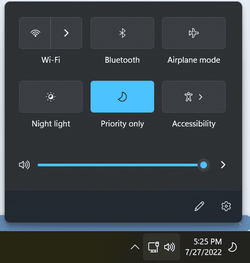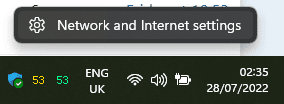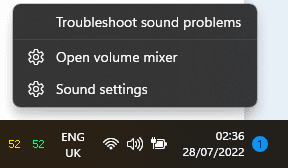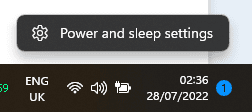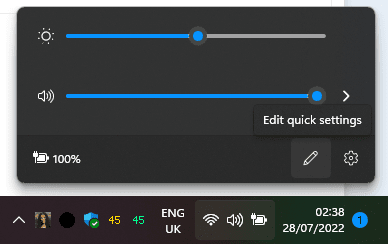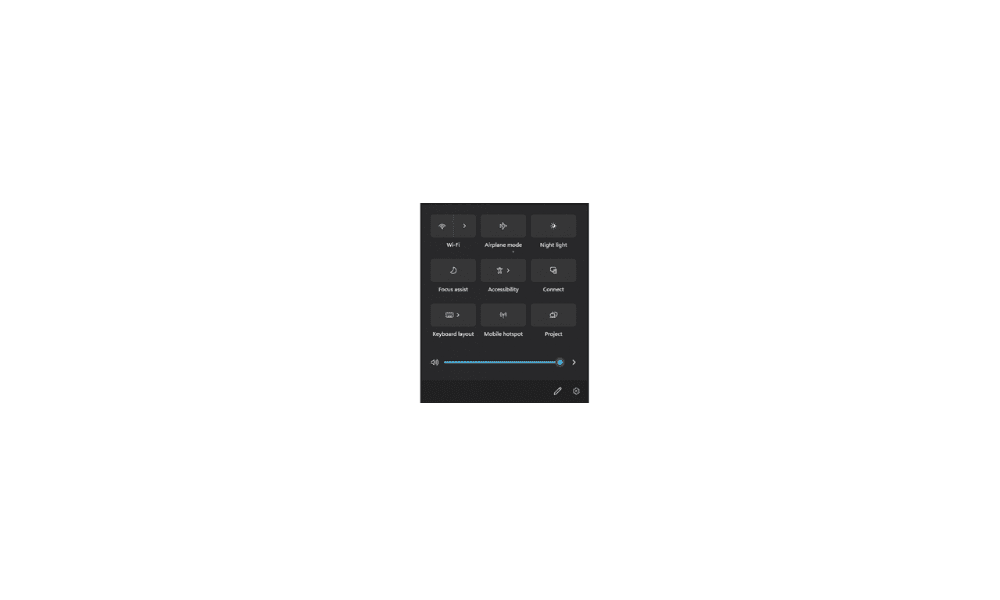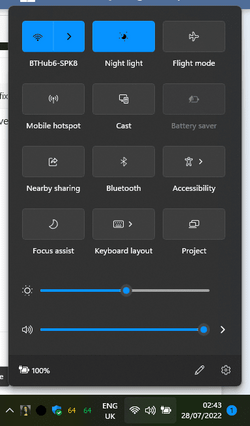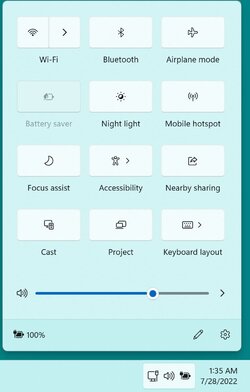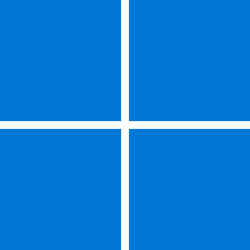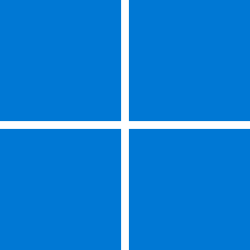Hi all, when I hover the mouse over System Tray all of the icons are highlighted together (Network connection, Volume and Battery), I'm unable to choose them individually, and when clicking the volume level is displayed, I'm unable to display Wifi connections, etc. I'm attaching a screenshot. Any fix? Thanks
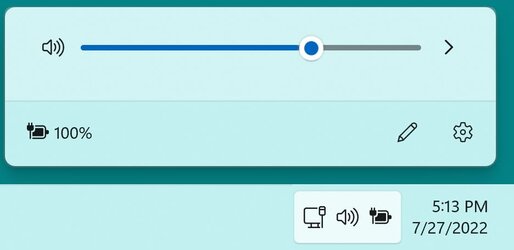
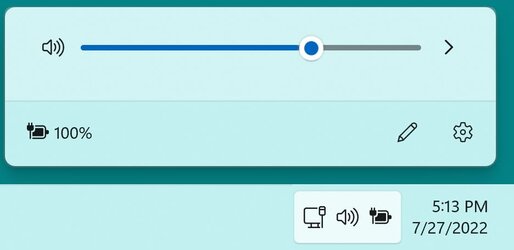
My Computer
System One
-
- OS
- Windows 11 Home
- Computer type
- Laptop
- Manufacturer/Model
- Dell
- CPU
- Intel i7
- Memory
- 32GB