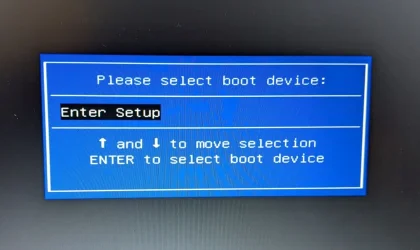I have been successfully running Windows 11 v24H2 on an ASUS E403SA VivoBook. However, while executing some disk partitioning tasks, the system froze and was powered down. Now the system opens into the legacy BIOS screen when powered on and the boot menu only offers "Enter Setup" Here is what I've observed and done since the crash.
* Attempt to reboot failed
* Boot menu initially offered "Windows Boot Manager" as an option but system entered recovery mode
* Attempt to reinstall Windows with bootable media on USB drive failed
(Windows 11 can't be installed on disk 0 partition 2 (The selected disk is of the GPT partition style)
* Used diskpart from cmd to convert disk from GPT to MBR
* From a cmd prompt, entered >bootrec/rebuildbcd
( Identified 0 Windows installations; System32>c:\boot is corrupted and unreadable)
* Downloaded latest firmware (E403SA.301) and successfully upgraded the BIOS with the Easy Flash utility
* Boot menu now only offers "Enter Setup"; Windows recovery mode is no longer available
* Attempt to reinstall Windows with bootable media is not possible because the USB drive does not appear in Boot Override on the Save & Exit screen of the Legacy BIOS
* Main screen of Aptio Setup Utility verifies that American Megatrends 301 is the BIOS version.
* In Boot screen - Changed FastStart to [Disabled]; (Launch CSM is also Disabled at this point)
* In Security screen - Changed Secure Boot Control to [Disabled]
* Returned to Boot screen - Changed Launch CSM to [Enabled]
* Boot menu still only offers "Enter Setup"
* Legacy USB Support is [Enabled]
* USB Mass Storage Driver Support is [Enabled]
* Mass Storage Device 1.00 is [Auto]
Note: Installation Media is on a bootable USB drive created with rufus v4.8 using an MBR partition scheme, BIOS (or UEFI-CSM) target system, and NTFS file system.
ASUS Support site: "If there is nothing in the boot option, it means that the device cannot detect media storage correctly."
?Do I need to use FAT32 rather than NTFS? If so, rufus does not offer FAT32 for this .iso file (5.6GB) on this 32GB device..
I'm out of ideas. Thanks in advance for any help.
Regards,
John
* Attempt to reboot failed
* Boot menu initially offered "Windows Boot Manager" as an option but system entered recovery mode
* Attempt to reinstall Windows with bootable media on USB drive failed
(Windows 11 can't be installed on disk 0 partition 2 (The selected disk is of the GPT partition style)
* Used diskpart from cmd to convert disk from GPT to MBR
* From a cmd prompt, entered >bootrec/rebuildbcd
( Identified 0 Windows installations; System32>c:\boot is corrupted and unreadable)
* Downloaded latest firmware (E403SA.301) and successfully upgraded the BIOS with the Easy Flash utility
* Boot menu now only offers "Enter Setup"; Windows recovery mode is no longer available
* Attempt to reinstall Windows with bootable media is not possible because the USB drive does not appear in Boot Override on the Save & Exit screen of the Legacy BIOS
* Main screen of Aptio Setup Utility verifies that American Megatrends 301 is the BIOS version.
* In Boot screen - Changed FastStart to [Disabled]; (Launch CSM is also Disabled at this point)
* In Security screen - Changed Secure Boot Control to [Disabled]
* Returned to Boot screen - Changed Launch CSM to [Enabled]
* Boot menu still only offers "Enter Setup"
* Legacy USB Support is [Enabled]
* USB Mass Storage Driver Support is [Enabled]
* Mass Storage Device 1.00 is [Auto]
Note: Installation Media is on a bootable USB drive created with rufus v4.8 using an MBR partition scheme, BIOS (or UEFI-CSM) target system, and NTFS file system.
ASUS Support site: "If there is nothing in the boot option, it means that the device cannot detect media storage correctly."
?Do I need to use FAT32 rather than NTFS? If so, rufus does not offer FAT32 for this .iso file (5.6GB) on this 32GB device..
I'm out of ideas. Thanks in advance for any help.
Regards,
John
- Windows Build/Version
- version 24H2 (build 26100.3194)
My Computer
System One
-
- OS
- Windows 11
- Computer type
- PC/Desktop
- Manufacturer/Model
- Dell Optiplex 790
- CPU
- Intel i5-2400 @ 3.10GHz
- Motherboard
- Dell 0D28YY
- Memory
- 8.00 GB
- Graphics Card(s)
- ATI Mobility Radeon HD 4500
- Other Info
- Dual boot with Windows 10