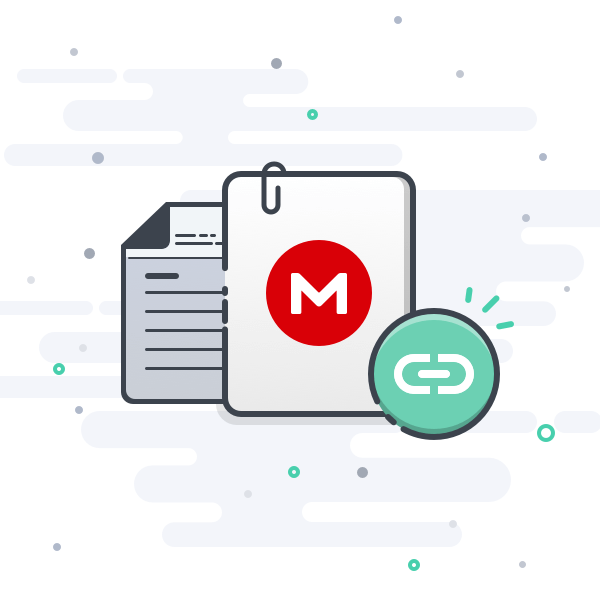- Local time
- 6:22 AM
- Posts
- 870
- OS
- Windows 11, Windows 10, Linux Fedora Cinnamon
That would be a good idea, leave the trace running until Autoruns starts, but you mentioned that it started without any issues?Maybe I should regenerate trace file with longer wait time until autoruns opens?
It might be useful to provide your SxS subkey as a hive file using the following command from command prompt:
Rich (BB code):
reg export HKLM\SOFTWARE\Microsoft\Windows\CurrentVersion\SideBySide %userprofile%\Desktop\SxS.hivYou should have a file called SxS.hiv saved to your desktop. Please zip up the file and then attach it to your next post, along with the SxS trace file.
My Computer
System One
-
- OS
- Windows 11, Windows 10, Linux Fedora Cinnamon