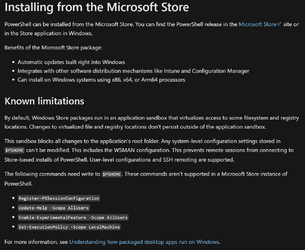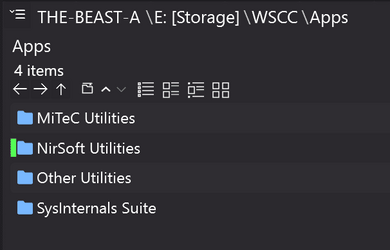Hey Gary, that worked!The entire Sysinternals Suite is available in the Microsoft Windows Store. The complete Suite installs in a Sysinternals Suite folder in All Apps. The Windows Store always keeps the entire suite up to date without your ever having to think about it. It's completely problem free this way. I like to keep Process Explorer, Autoruns, and Process Monitor on my Windows 11 Start Menu.
I've been methodically going through the Kindle version of "Troubleshooting with the Windows Sysinternals Tools" by Mark E. Russinovich on my other laptop as I work through the examples on my main computer. The book is highly recommended. What fun and I've learned so much.
Running those downloaded by MS store works without any issues.
I'll certainly install the suite next time trough store.
Problem persists therefore only with self contained executables that are managed by user or installers downloaded from internet.
Yesterday I downloaded MS PowerToys from GitHub directly, the installer didn't run for 5 minutes until it opened but trough store it works.
Last edited:
My Computer
System One
-
- OS
- Windows 11 Pro 23H2
- Computer type
- PC/Desktop
- Manufacturer/Model
- MSI / MS-7B29
- CPU
- Intel i3 8100 @3.6Ghz
- Motherboard
- H310M PRO-VDH (MS-7B29)
- Memory
- 1 x 16GB DDR4 @2400 MHz
- Graphics Card(s)
- Nvidia GeForce GT 1030 2GB SDDR4
- Sound Card
- Realtek VEN_10EC&DEV_0887 / NVIDIA VEN_10DE&DEV_0081
- Monitor(s) Displays
- Acer V226HQL
- Screen Resolution
- 1920 x 1080
- Hard Drives
- SSD 500 GB Crucial MX500 / HDD 1 TB TOSHIBA DT01ACA100
- PSU
- ATX, details unknown
- Case
- Everest 551B
- Cooling
- details unknown
- Keyboard
- Mechanical Gaming Hydra R7 - Rampage
- Mouse
- Logitech G703
- Internet Speed
- Down: 28Mbps / Up: 19Mbps
- Browser
- Microsoft Edge
- Antivirus
- Microsoft Defender Antivirus
- Other Info
- Bluetooth: TP Link 5.0 Nano USB adapter UB500
WLAN: D-Link 150 Pico USB adapter, N standard
Web camera: Logitech C270 HD 720p @30fps
Microphone: Trust MICO, model 23790