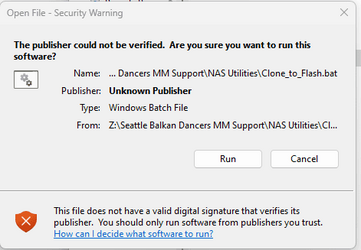I have a NAS accessible from 4 computers. On one of these computers I get an "Open File - Security Warning" when accessing (to run or to edit) batch scripts:
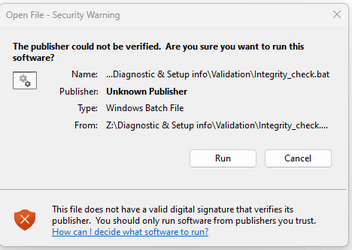
On at least 2 of the other computers I do not get this nag. (I don't know about the other computer. I don't have access to it right now.)
The message is correct. I am the "unknown publisher". I am just as unknown if the script is run from a local drive but Windows doesn't complain about that. What have I done to make this one computer paranoid, and how do I change that? I'm sure there's some setting I've messed up, but I haven't been able to find it.
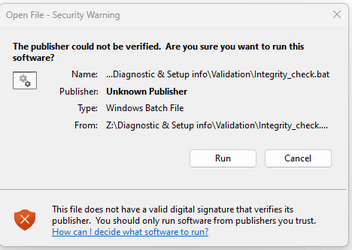
On at least 2 of the other computers I do not get this nag. (I don't know about the other computer. I don't have access to it right now.)
The message is correct. I am the "unknown publisher". I am just as unknown if the script is run from a local drive but Windows doesn't complain about that. What have I done to make this one computer paranoid, and how do I change that? I'm sure there's some setting I've messed up, but I haven't been able to find it.
- Windows Build/Version
- Win 11 Pro x64 22621.2428
Attachments
My Computer
System One
-
- OS
- Windows 11
- Computer type
- PC/Desktop
- Manufacturer/Model
- Microsoft
- CPU
- Intel Core i5-8400
- Motherboard
- ASUS PRIME H370-PLUS
- Memory
- 16GB
- Graphics Card(s)
- Intel UHD Graphics 630
- Sound Card
- On board
- Monitor(s) Displays
- Samsung SyncMaster 2043BWX
- Screen Resolution
- 1680 x 1050
- Hard Drives
- Samsung SSD 850 256GB
WDC 1TB NVMe
WD 3TB external USB drive
- PSU
- I don't remember
- Case
- Corsair something-or-other
- Cooling
- Air CPU + 2 case fans
- Keyboard
- DAS S Pro (Cherry Brown)
- Mouse
- Logitech USB of some sort