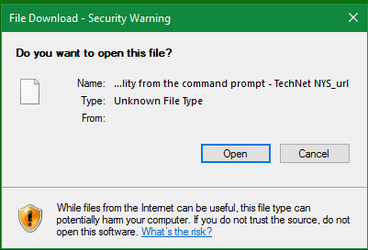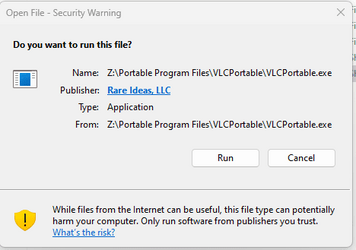I have some portable programs on a NAS and have been uneventfully running them on 3 computers for years. Starting a couple days ago Windows is giving me the "Open File - Security Warning" nag on one of the computers. Everything still works fine on the other two computers.
Diagnostic step #1 - I tried copying the folder of portable programs to a local drive on the problematic computer. I got the "The files might be harmful to your computer" popup but copied the folder anyway. When executing the programs from the local folder I still get the nag.
Diagnostic step #2 - I copied the programs to another folder on the NAS (getting the same "The files might be harmful ..." warning). Executing programs from the copied folder also gets the nag on the problematic computer but not on the other computers.
I'm not aware of changing anything on the problematic computer, but I must have. Changing the security setting in Internet Properties to allow unsafe executions (rather than "Prompt) fixes the problem, but that was not done on the other computers.
Diagnostic step #1 - I tried copying the folder of portable programs to a local drive on the problematic computer. I got the "The files might be harmful to your computer" popup but copied the folder anyway. When executing the programs from the local folder I still get the nag.
Diagnostic step #2 - I copied the programs to another folder on the NAS (getting the same "The files might be harmful ..." warning). Executing programs from the copied folder also gets the nag on the problematic computer but not on the other computers.
I'm not aware of changing anything on the problematic computer, but I must have. Changing the security setting in Internet Properties to allow unsafe executions (rather than "Prompt) fixes the problem, but that was not done on the other computers.
My Computer
System One
-
- OS
- Windows 11
- Computer type
- PC/Desktop
- Manufacturer/Model
- Microsoft
- CPU
- Intel Core i5-8400
- Motherboard
- ASUS PRIME H370-PLUS
- Memory
- 16GB
- Graphics Card(s)
- Intel UHD Graphics 630
- Sound Card
- On board
- Monitor(s) Displays
- Samsung SyncMaster 2043BWX
- Screen Resolution
- 1680 x 1050
- Hard Drives
- Samsung SSD 850 256GB
WDC 1TB NVMe
WD 3TB external USB drive
- PSU
- I don't remember
- Case
- Corsair something-or-other
- Cooling
- Air CPU + 2 case fans
- Keyboard
- DAS S Pro (Cherry Brown)
- Mouse
- Logitech USB of some sort