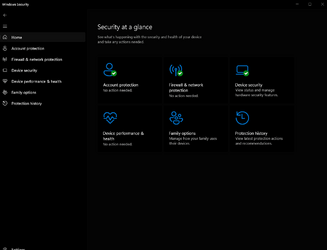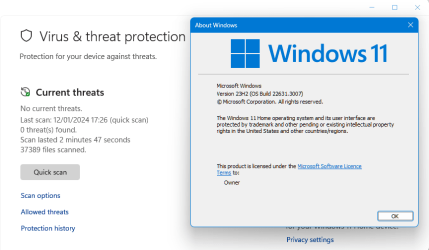gohan2091
New member
- Local time
- 1:17 PM
- Posts
- 4
- OS
- Windows 11
I posted this in the wrong forum (Windows 10) here and was advised to post for help here in the correct forum since I am on Windows 11. This is my last attempt to fix my issue before I format my SSD and clean install Windows so I am hoping that can be avoided.
The Virus and Threat Protection part of Windows Security is not showing and I have tried various registry edits and commands to try and get this back and nothing has worked. Windows security menu shows this:
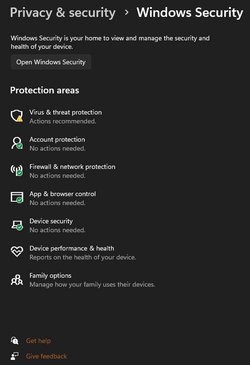
When I click "Virus and threat protection" it shows this:
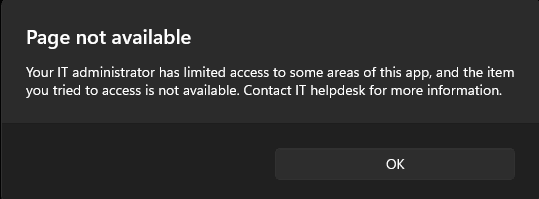
I am the administrator and the sole user of my computer. Here is a screenshot of my Local Group Policy:
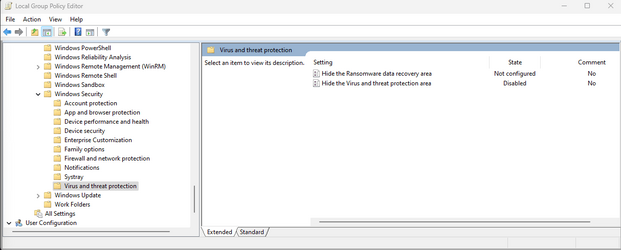
I've ran sfc /scannow. I've also ran the Dism /Online /Cleanup-Image /RestoreHealth commands.
In Registry at "Computer\HKEY_LOCAL_MACHINE\SOFTWARE\Policies\Microsoft\Windows Defender Security Center\Virus and threat protection" this folder (Virus and threat protection) did not exist but I made a DWORD32 called "UILockdown" and set it to 0.
Here is the Powershell command "Get-MpComputerStatus" which says antivirus is active?
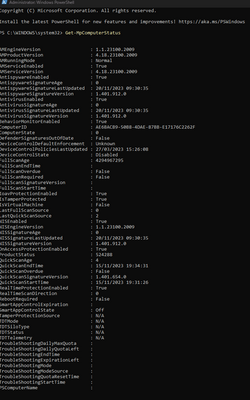
I don't have any 3rd party antivirus applications installed. I've also a virus scan via some Microsoft scanner (MSERT.exe) and it didn't find any issues.
I ran the Windows 11 Installation assistant. It reached 80% fairly quickly but the last 19% took many hours it then got stuck at 99% despite me leaving it on for over 5 hours it never progressed. I then Googled and some say it's best to install it from the $GetCurrent folder. Running it again, it progressed further, went to a blue screen and it was installing Windows over the top of my current installation but once it got to around 80% it's going incredibly slow again. I ended up cancelling it because there is obviously something wrong here.
I tried making a bootable USB windows 11 install. I restarted my PC and booted from the USB. I selected the "keep files and apps" and it said this: "The upgrade option isn't available if you start your computer using installation media. Please remove the installation media and restart your computer. After the computer has started normally, insert the installation media and run Setup.". So I've tried installing Windows over the top within Windows using both the USB and a mountable ISO file in a virtual DVD drive and both get stuck after downloading updates during setup or even sometimes force closes.
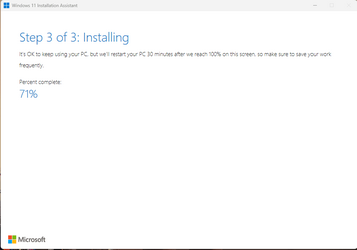
I've unlocked the hidden administrator account and even on that account, the virus protection option is missing and it says limited access, contact IT helpdesk.
Can anyone help please?
The Virus and Threat Protection part of Windows Security is not showing and I have tried various registry edits and commands to try and get this back and nothing has worked. Windows security menu shows this:
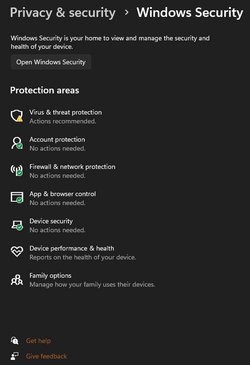
When I click "Virus and threat protection" it shows this:
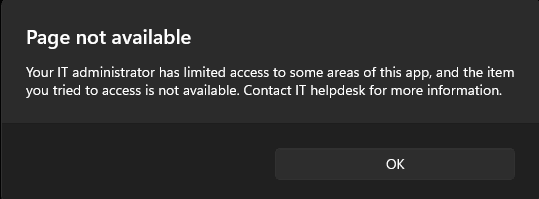
I am the administrator and the sole user of my computer. Here is a screenshot of my Local Group Policy:
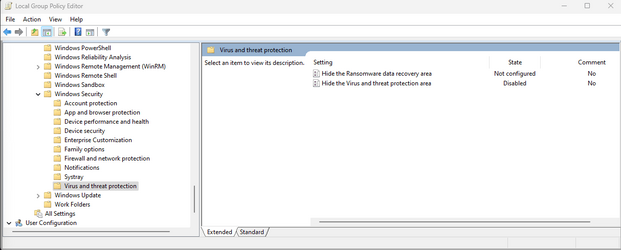
I've ran sfc /scannow. I've also ran the Dism /Online /Cleanup-Image /RestoreHealth commands.
In Registry at "Computer\HKEY_LOCAL_MACHINE\SOFTWARE\Policies\Microsoft\Windows Defender Security Center\Virus and threat protection" this folder (Virus and threat protection) did not exist but I made a DWORD32 called "UILockdown" and set it to 0.
Here is the Powershell command "Get-MpComputerStatus" which says antivirus is active?
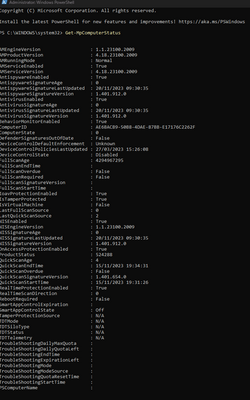
I don't have any 3rd party antivirus applications installed. I've also a virus scan via some Microsoft scanner (MSERT.exe) and it didn't find any issues.
I ran the Windows 11 Installation assistant. It reached 80% fairly quickly but the last 19% took many hours it then got stuck at 99% despite me leaving it on for over 5 hours it never progressed. I then Googled and some say it's best to install it from the $GetCurrent folder. Running it again, it progressed further, went to a blue screen and it was installing Windows over the top of my current installation but once it got to around 80% it's going incredibly slow again. I ended up cancelling it because there is obviously something wrong here.
I tried making a bootable USB windows 11 install. I restarted my PC and booted from the USB. I selected the "keep files and apps" and it said this: "The upgrade option isn't available if you start your computer using installation media. Please remove the installation media and restart your computer. After the computer has started normally, insert the installation media and run Setup.". So I've tried installing Windows over the top within Windows using both the USB and a mountable ISO file in a virtual DVD drive and both get stuck after downloading updates during setup or even sometimes force closes.
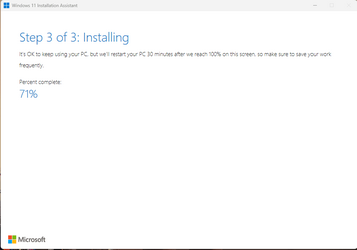
I've unlocked the hidden administrator account and even on that account, the virus protection option is missing and it says limited access, contact IT helpdesk.
Can anyone help please?
- Windows Build/Version
- Windows 11 Home 23H2
My Computer
System One
-
- OS
- Windows 11
- Computer type
- PC/Desktop
- Manufacturer/Model
- Custom