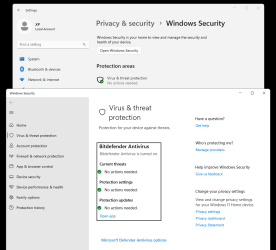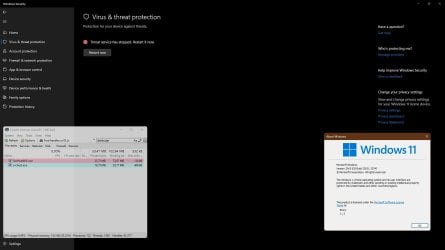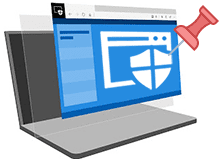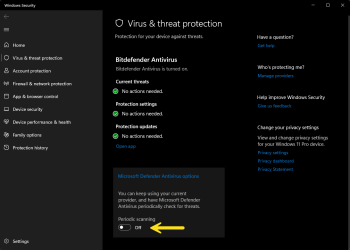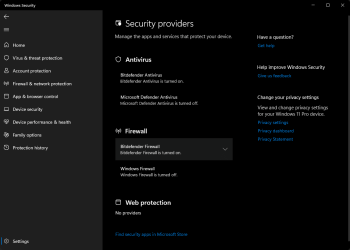So there is any easy way for permanent disable of defender(I have tamper protection off but still enabled by itselft).
Is there any permanent way to completely disable the windows 10/11 updates(Cause i try to disable it but this is not permanent)
Is there any permanent way to completely disable the windows 10/11 updates(Cause i try to disable it but this is not permanent)
My Computer
System One
-
- OS
- Windows 7 sp1
- Computer type
- PC/Desktop
- Browser
- Firefox