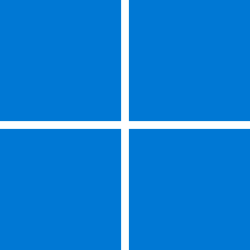- Local time
- 5:54 PM
- Posts
- 143
- OS
- Windows 11 Pro 24h2
Hello
Does anyone use this soft to customize the theme (msstyles) ?
I would like to personalize the task manager with this software if it is possible but I don't know it
I still use WSB, but as it is no longer up to date, it does not have the "entries" for this task manager
Thanks for your help
Does anyone use this soft to customize the theme (msstyles) ?
I would like to personalize the task manager with this software if it is possible but I don't know it
I still use WSB, but as it is no longer up to date, it does not have the "entries" for this task manager
Thanks for your help
My Computers
System One System Two
-
- OS
- Windows 11 Pro 24h2
- Computer type
- PC/Desktop
- CPU
- Intel 10980XE
- Motherboard
- Asus Rampage VI Extreme Encore
- Memory
- G.Skill TridentZ Royale
- Graphics Card(s)
- EVGA RTX 2080Ti Hydro Copper
- Sound Card
- Asus
- Monitor(s) Displays
- Dell 27"
- Hard Drives
- Intel Optane P5801X
Samsung 990 Pro
- PSU
- Seasonic Prime TX 1000W
- Case
- Lian Li A77F
- Cooling
- Watercooling
- Keyboard
- Logitech MX keys
- Mouse
- Logitech MX Master 3S
- Browser
- Edge Canary
- Antivirus
- Kaspersky
-
- Operating System
- Windows 11 Pro 24h2
- Computer type
- Laptop
- Manufacturer/Model
- Asus Pro