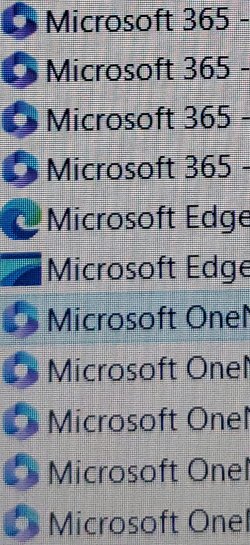Hello all,
Recwived a new laptop this morning and I was in the process of uninstalling the bloatware when Microsoft 365 decided to just keep the uninstalling pop up going and going and going and not finishing its job. I left it for two hours and came back to it and still it wasn't finished.
Can anyone advise me on how to uninstall this, or what the issue might be? I am not an expert but I am not an amateur computer user either. I know my way around a machine fairly well and can follow instructiins but if any of you out there have any advice for an old woman at the end of her teather, I would be very grateful for it.
I have attached a photo. What I want to uninstall, but won't uninstall, is all the stuff with the copilot logo beside it.
Thank you.
Recwived a new laptop this morning and I was in the process of uninstalling the bloatware when Microsoft 365 decided to just keep the uninstalling pop up going and going and going and not finishing its job. I left it for two hours and came back to it and still it wasn't finished.
Can anyone advise me on how to uninstall this, or what the issue might be? I am not an expert but I am not an amateur computer user either. I know my way around a machine fairly well and can follow instructiins but if any of you out there have any advice for an old woman at the end of her teather, I would be very grateful for it.
I have attached a photo. What I want to uninstall, but won't uninstall, is all the stuff with the copilot logo beside it.
Thank you.
- Windows Build/Version
- 11 Home
Attachments
My Computer
System One
-
- OS
- Windows 11
- Computer type
- Laptop
- Manufacturer/Model
- Dell