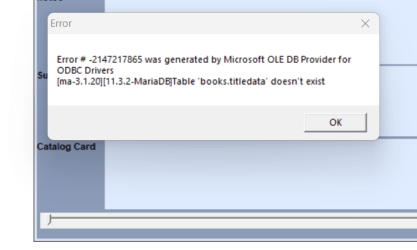- Local time
- 11:51 AM
- Posts
- 958
- OS
- windows 11
Well, I download latest MariaDB and the ODBC connector, logged into it with my app and created the database, which I need to see if that fully worked.You don't need to change anything -- assuming you were using MySQL rather than the Ms SQL server
For example (type either mariadb or mysql on the command line).
Identical on Windows too !!!
I'd give it a shot. Try it on a Windows VM first if you are a bit dubious.
View attachment 90060
cheers
jimbo
Then I went to add a record, that worked.
But did a search and got an error. So the sql statements are not fully compatible.
As I said, It would require some reprogramming and maybe a fair amount.
Which is a little odd, but it is showing it here.
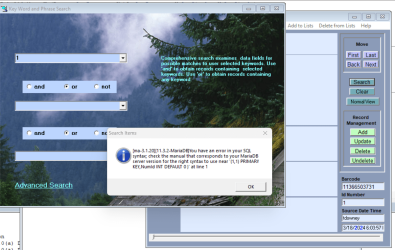
My Computer
System One
-
- OS
- windows 11
- Computer type
- PC/Desktop
- Manufacturer/Model
- some kind of old ASUS MB
- CPU
- old AMD B95
- Motherboard
- ASUS
- Memory
- 8gb
- Hard Drives
- ssd WD 500 gb