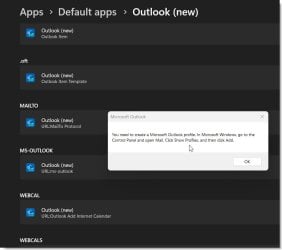Bardiferously
Member
- Local time
- 1:28 AM
- Posts
- 9
- OS
- Windows 11
Seeking the Wisdom of the List: How do I get both Microsoft's Office Home & Student 2021 (which doesn't include Outlook) and Outlook 2013 installed on the same Windows 11 PC?
I reached out to Microsoft Support via Get Help. I was given two different versions of Outlook 2013; the install app and then the offline 2.1GB version. The support rep merely pointed out the message and suggested uninstalling Office 2021, installing Outlook, and then reinstalling Office. I did just that, but installing Office 2021 removed Outlook.
So I tried a more nuclear approach: This Dell Inspiron 3910 was wiped clean and Windows 11 Home 23H2 was freshly installed on a newly reformatted SSD. Then, I installed Outlook 2013. Then, I installed Office 2021 - which removed Outlook. Then - I tried to reinstall Outlook and got this:

Is there some way to get both of these installed on this PC?
At my wit's end on this!!
I reached out to Microsoft Support via Get Help. I was given two different versions of Outlook 2013; the install app and then the offline 2.1GB version. The support rep merely pointed out the message and suggested uninstalling Office 2021, installing Outlook, and then reinstalling Office. I did just that, but installing Office 2021 removed Outlook.
So I tried a more nuclear approach: This Dell Inspiron 3910 was wiped clean and Windows 11 Home 23H2 was freshly installed on a newly reformatted SSD. Then, I installed Outlook 2013. Then, I installed Office 2021 - which removed Outlook. Then - I tried to reinstall Outlook and got this:

Is there some way to get both of these installed on this PC?
At my wit's end on this!!
My Computers
System One System Two
-
- OS
- Windows 11
- Computer type
- Laptop
- Manufacturer/Model
- Lenovo
- CPU
- 11th Gen Intel Core i5-1135G7 @ 2.40GHz
- Motherboard
- LNVNB161216 (U3E1)
- Memory
- 8GB (not upgradeable)
- Graphics Card(s)
- Intel Iris Xe Graphics
- Screen Resolution
- HD 1920 x 1080
- Hard Drives
- VMe SAMSUNG MZALQ256HBJD-00BL2 256GB
- Mouse
- Logitech MX2
- Internet Speed
- Very good, in most of my regular places
- Browser
- Chrome, Firefox, Edge (in that order)
- Antivirus
- Norton 360
-
- Operating System
- Windows 10
- Computer type
- PC/Desktop
- Manufacturer/Model
- Homebuilt in an old Dell case
- CPU
- AMD Ryzen 5 4500 6-Core Processor
- Motherboard
- ASUS PRIME B550M-A (AM4)
- Memory
- Corsair DDR4-2132 (1066 MHz) CMK16GX4M2B3200C16 (2x8GB)
- Graphics card(s)
- NVIDIA GeForce RTX 2080 Ti
- Monitor(s) Displays
- Samsung 27"
- Screen Resolution
- 1920x1080
- Hard Drives
- 500GB m.2 Samsung 980
1TB WDC WD10EADX-00TDHB0
1TB WDC WD1002FAEX-00Y9A0
- Case
- Old Dell Dimension Vista PC