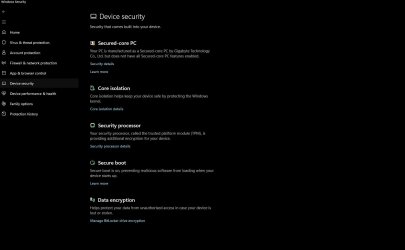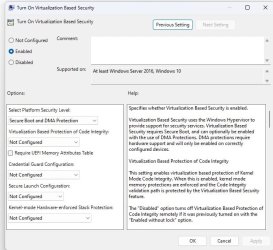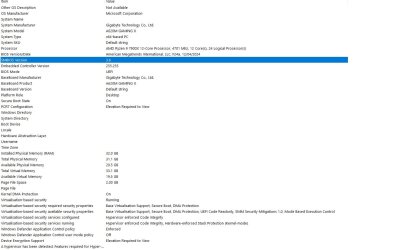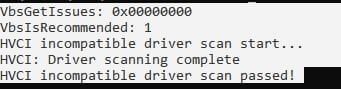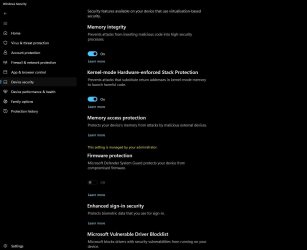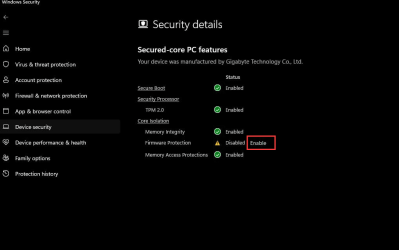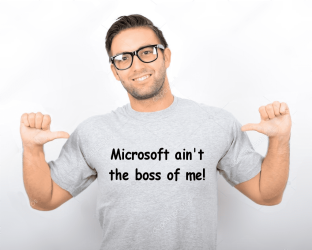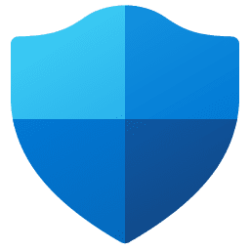- Local time
- 8:58 AM
- Posts
- 7
- OS
- Windows 11
Been trying to solve this problem, pretty much visit every site, or reddit form, since all the links in my browser results are greyed out.
Problem is Firmware Protection in Windows 11 (win version 23H2 (c build 22631.3447)
Device Securirity> Secured-core PC > Security details.. which shows Firmware protection disabled, but when pressing enable you will go to the main Core isolation page where
the Firmware option does not show up. (by playing around with regedit sometimes you can make it show up but it will also be greyed out and u need admin rights.
Now since i've tried imo all methods i could find, i have no idea how to fix this.
Im aware of the regedit HKEY_LOCAL_MACHINE\SYSTEM\CurrentControlSet\Control\DeviceGuard\Scenarios
CredentialGuard
GypervisorEnforcedCodeIntegrity
KernelShadowStacks
SystemGuard
In those there are option to set values to 1's or 0's (i've tried all, deleting, reinstalling, setting all to 0, this is day 4 and im about to give up.
Firmware option sometimes appears back but is greyed out and off, You need admin rights to change it.
As for the group policies i tried 100's of times without success.
Motherboard bios is updated to the latest
Latest drivers , latest windows update
Problem is Firmware Protection in Windows 11 (win version 23H2 (c build 22631.3447)
Device Securirity> Secured-core PC > Security details.. which shows Firmware protection disabled, but when pressing enable you will go to the main Core isolation page where
the Firmware option does not show up. (by playing around with regedit sometimes you can make it show up but it will also be greyed out and u need admin rights.
Now since i've tried imo all methods i could find, i have no idea how to fix this.
Im aware of the regedit HKEY_LOCAL_MACHINE\SYSTEM\CurrentControlSet\Control\DeviceGuard\Scenarios
CredentialGuard
GypervisorEnforcedCodeIntegrity
KernelShadowStacks
SystemGuard
In those there are option to set values to 1's or 0's (i've tried all, deleting, reinstalling, setting all to 0, this is day 4 and im about to give up.
Firmware option sometimes appears back but is greyed out and off, You need admin rights to change it.
As for the group policies i tried 100's of times without success.
Motherboard bios is updated to the latest
Latest drivers , latest windows update
- Windows Build/Version
- win11 version 23H2 (c build 22631.3447)
Attachments
My Computer
System One
-
- OS
- Windows 11
- Computer type
- PC/Desktop
- Manufacturer/Model
- Gigabyte
- CPU
- AMD Ryzen 9 7900X 12-Core Processor, 4701 Mhz
- Motherboard
- A620M GAMING X
- Memory
- Installed Physical Memory (RAM) 32.0 GB
- Graphics Card(s)
- gtx 3080
- Monitor(s) Displays
- samsung
- Screen Resolution
- 1920x1080
- Hard Drives
- ssd
- PSU
- 850w
- Case
- open
- Cooling
- basic
- Antivirus
- win def