wh1t3
Member
- Local time
- 6:57 PM
- Posts
- 10
- OS
- Windows 11
Hi! I hope someone can help, me because I'm banging my head on this issue for so many days....
Basically I am getting BSOD with WHEA uncorrectable error randomly while using google sheets large files and while just simply working, not heavy loads or gaming.
I tried windows 11 clean install and it still happens
I tried all sort of benchmark and stress test and I cant replicate the error (occt, memtest86 4 passes full test, linkpack, asus realbench, intel processor diagnostic tool, and many many more) and still can't trigger the error.
It seems to appear majorly while working on big files in google sheet (20k+ rows).
All the temperatures are constantly monitored with Hwinfo64 and the liquid coolant and liquid radiator and fans are all working perfectly fine. Getting this crashes at any temperature ranges.
Bios is fully upgraded and default settings are applied, no overclocking is present at the moment.
Windows is fully upgraded. No malware or virus are present.
The only suspect I have is about the RAM, they are not in the QVL list of the motherboard, but they pass every single stress test I throw at them.
With xmp profile enabled I cant boot without lowering the frequencies, but to solve this issues I have disabled XMP and running them at 2133mhz.
Still getting crashes even with xmp disabled, and in every case they pass every stress test without no issues.
With XMP disabled the crashes occours less but it still happens.
Any help would be really appreciated,
Thanks in advance guys
Log Collector

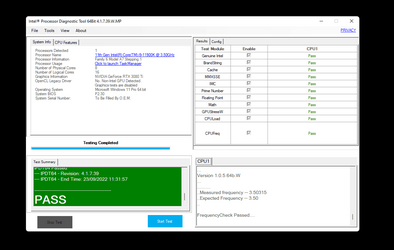
Basically I am getting BSOD with WHEA uncorrectable error randomly while using google sheets large files and while just simply working, not heavy loads or gaming.
I tried windows 11 clean install and it still happens
I tried all sort of benchmark and stress test and I cant replicate the error (occt, memtest86 4 passes full test, linkpack, asus realbench, intel processor diagnostic tool, and many many more) and still can't trigger the error.
It seems to appear majorly while working on big files in google sheet (20k+ rows).
All the temperatures are constantly monitored with Hwinfo64 and the liquid coolant and liquid radiator and fans are all working perfectly fine. Getting this crashes at any temperature ranges.
Bios is fully upgraded and default settings are applied, no overclocking is present at the moment.
Windows is fully upgraded. No malware or virus are present.
The only suspect I have is about the RAM, they are not in the QVL list of the motherboard, but they pass every single stress test I throw at them.
With xmp profile enabled I cant boot without lowering the frequencies, but to solve this issues I have disabled XMP and running them at 2133mhz.
Still getting crashes even with xmp disabled, and in every case they pass every stress test without no issues.
With XMP disabled the crashes occours less but it still happens.
Any help would be really appreciated,
Thanks in advance guys
Log Collector

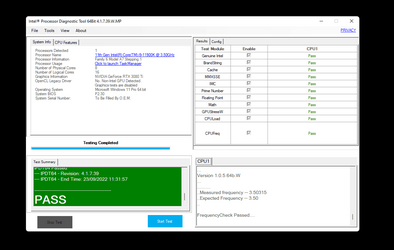
- Windows Build/Version
- 21h2
Attachments
Last edited:
My Computer
System One
-
- OS
- Windows 11
- Computer type
- PC/Desktop
- CPU
- 11900k
- Motherboard
- Z590 Taichi Asrock
- Memory
- 2 x F4-4000C17D-16GTRS (32gb Tot)
- Graphics Card(s)
- 3080 Ti FE
- Sound Card
- Creative Sound Blaster
- Monitor(s) Displays
- 2 Monitors
- Screen Resolution
- 3440*1440
- PSU
- 1200w Corsair Platinum
- Case
- Corsair
- Cooling
- full LIQUID
- Keyboard
- Razer
- Mouse
- Logitech
- Internet Speed
- 20mbs
- Browser
- Chrome
- Antivirus
- Defender



















