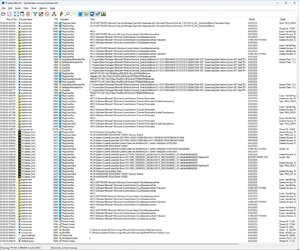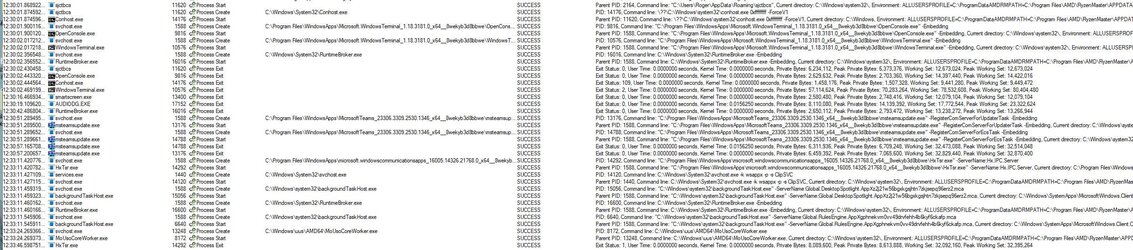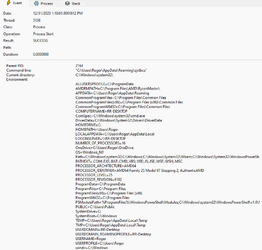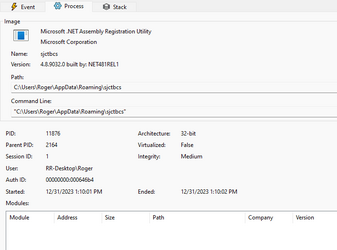An unknown event occurs at exactly the 10 minute interval (i.e 7:00, 7:10, 7:20 etc). It is expressed as a black pop-up in the left corner of my primary screen - about the size of a CMD window. It occurs for only a brief portion of a second, way too quick to even tell if there is anything in the box. It is however, long enough to prevent the computer from going to sleep normally. It's been going on for a few weeks, but I can't correlate it to any particular change in my system which has only been running 11 for a couple of months. ("Upgraded" from 7.)
Application Event viewer says the Restart Manager (Event ID 10001 and 10000) starts and ends a session at these intervals.
Malwarebytes says I have no malware. CHKDSK says all files are normal.
Application Event viewer says the Restart Manager (Event ID 10001 and 10000) starts and ends a session at these intervals.
Malwarebytes says I have no malware. CHKDSK says all files are normal.
- Windows Build/Version
- 22H2 22621.2715
My Computer
System One
-
- OS
- Win11
- Computer type
- PC/Desktop
- Manufacturer/Model
- Custom
- CPU
- Ryzen 7 7700X
- Motherboard
- Gigabyte B-650 Aorus Elite AX
- Memory
- 32GB DDR5 G.Skill
- Graphics Card(s)
- RTX 4060
- Sound Card
- On-board
- Monitor(s) Displays
- Dell U2518 Dell U3223
- Screen Resolution
- 3840x2160
- Hard Drives
- 1TB M.2 AData, Samsung 860 EVO, WD 5000AADS, WD10EZEX
- PSU
- EVGA 850
- Cooling
- AK400
- Keyboard
- Logi MXKeys
- Mouse
- Logi MX Master 3
- Internet Speed
- 200 Mbps
- Browser
- Firefox, Vivaldi, Brave