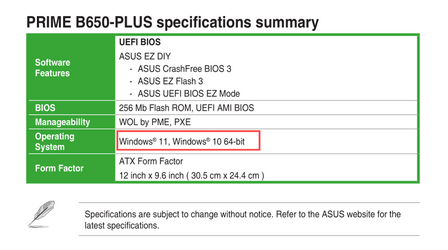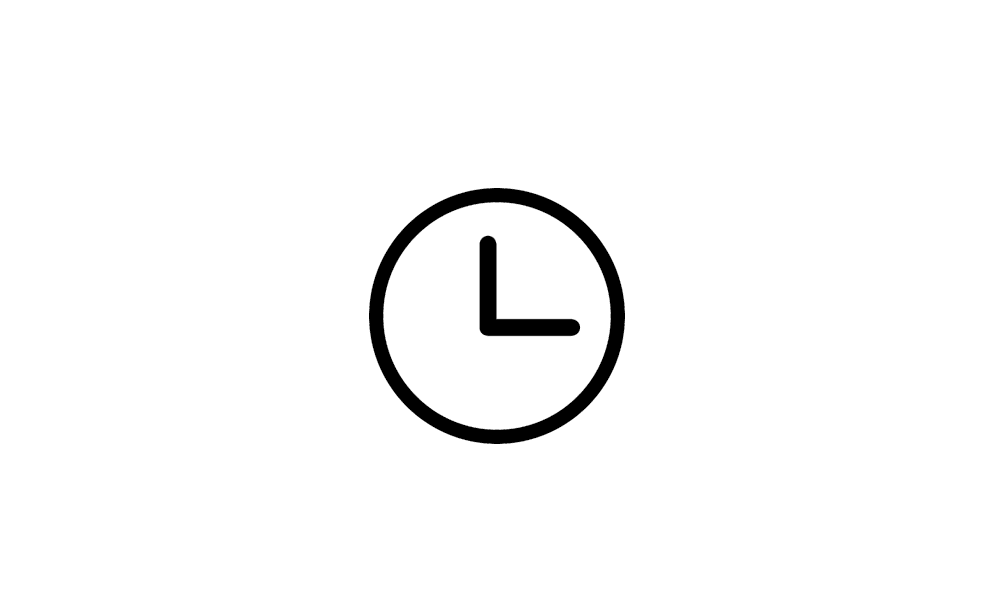hottoaster
New member
- Local time
- 9:28 AM
- Posts
- 4
- OS
- Windows 11
Hi,
I recently built a gaming desktop and may have installed Windows 11 Home on an unsupported ASUS motherboard (product name does not show up here: ASUS Motherboards Ready for Windows 11).
The desktop worked fine for a few days, but recently went into sleep mode and won't wake out of it. I've tried hard restarts, checking all cable connections, switching monitors checking and re-wiring the pwr headers coming from the front panel. When the computer was operational, I was able to successfully update all drivers and download all Windows Updates. Now, when the computer boots up, the power LED almost immediately starts blinking and the peripherals are non-responsive (wired mouse appears powered but keyboard is not lit).
I would try installing Windows 10, but the computer doesn't seem to be recognizing USB ports so I'm not sure I can create a boot drive.
Any ideas on how to salvage this situation or am I SOL? I'm not the most tech savvy so I'm not even sure what my options are.
Specs:
Motherboard: ASUS Prime B650 Plus
CPU: AMD Ryzen 7 7700x
Case: Lian Li Liancool II Mesh C
GPU: ASRock RX 6900XT
RAM: G.SKILL 32G 2x D5 5600
I recently built a gaming desktop and may have installed Windows 11 Home on an unsupported ASUS motherboard (product name does not show up here: ASUS Motherboards Ready for Windows 11).
The desktop worked fine for a few days, but recently went into sleep mode and won't wake out of it. I've tried hard restarts, checking all cable connections, switching monitors checking and re-wiring the pwr headers coming from the front panel. When the computer was operational, I was able to successfully update all drivers and download all Windows Updates. Now, when the computer boots up, the power LED almost immediately starts blinking and the peripherals are non-responsive (wired mouse appears powered but keyboard is not lit).
I would try installing Windows 10, but the computer doesn't seem to be recognizing USB ports so I'm not sure I can create a boot drive.
Any ideas on how to salvage this situation or am I SOL? I'm not the most tech savvy so I'm not even sure what my options are.
Specs:
Motherboard: ASUS Prime B650 Plus
CPU: AMD Ryzen 7 7700x
Case: Lian Li Liancool II Mesh C
GPU: ASRock RX 6900XT
RAM: G.SKILL 32G 2x D5 5600
- Windows Build/Version
- Windows 11 Home
My Computer
System One
-
- OS
- Windows 11