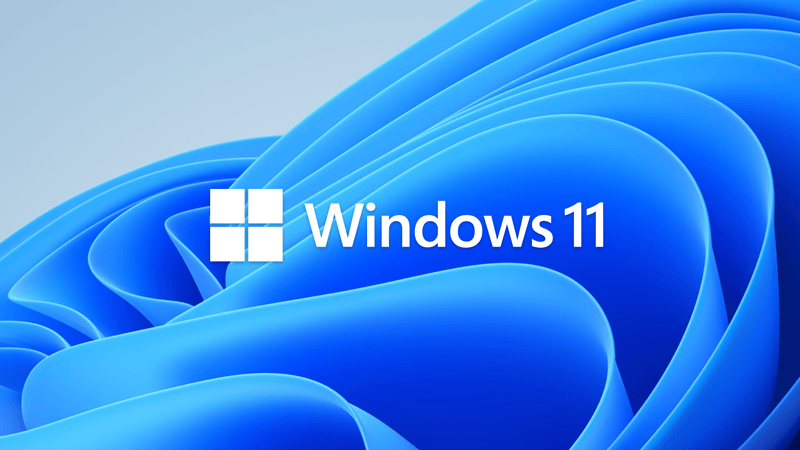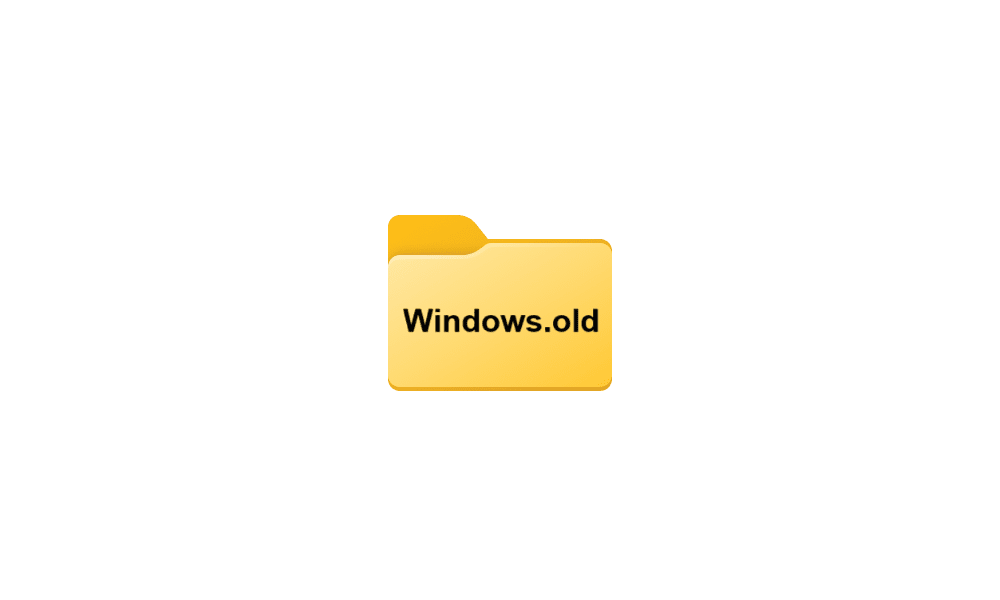Failing with Install error - 0x800f0922. I have retried the update several times but it fails each time, same place (40%) and with same error code.
The odd thing is this occurs while installing KB5044384 which shows as successfully installed previously in Update History. I'm confused why it would even try to install it again if it was successful previously. But whatever, it's just retrying and failing constantly so I've had to turn off updates to be able to use the computer. If anyone can help I'd like to avoid a clean re-install if possible.
The odd thing is this occurs while installing KB5044384 which shows as successfully installed previously in Update History. I'm confused why it would even try to install it again if it was successful previously. But whatever, it's just retrying and failing constantly so I've had to turn off updates to be able to use the computer. If anyone can help I'd like to avoid a clean re-install if possible.
- Windows Build/Version
- 24H2 OS Build 26100.2152
My Computer
System One
-
- OS
- Windows 11 Pro
- Computer type
- PC/Desktop
- Manufacturer/Model
- DIY
- CPU
- Ryzen 7 5800X
- Motherboard
- Asus TUF B550M Gaming-Plus
- Memory
- GSkill 3200, 2x8GB
- Graphics Card(s)
- MSI RX 6800 XT Gaming Z
- Sound Card
- on-board Realtek
- Monitor(s) Displays
- Samsung 144hz
- Screen Resolution
- 1440p
- Hard Drives
- Samsung 980 Pro, Samsung 870 Evo, generic PCIe NVME, WD 1TB 2.5" laptop spinner
- PSU
- Corsair RM 650
- Case
- mATX
- Cooling
- BeQuiet 240mm AIO and a bunch of case fans
- Keyboard
- one that clacks softly
- Mouse
- logitech
- Internet Speed
- bunches of bps
- Browser
- Firefox
- Antivirus
- Windows' own