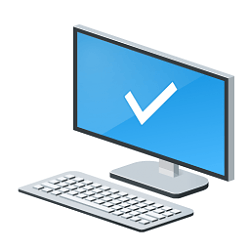IamKangy
Well-known member
- Windows Build/Version
- 21H2 - 22000.132
My Computer
System One
-
- OS
- Windows 11
- Computer type
- Laptop
- Manufacturer/Model
- Acer Nitro 5
- CPU
- i7-10750H @ 2.60GHz
- Memory
- 16GB
- Monitor(s) Displays
- 15.6" Laptop + 24" MSI external curved
- Screen Resolution
- 1920x1080
- Hard Drives
- 512GB SSD + 2TB HDD
- Mouse
- Logitech G Gaming
- Internet Speed
- Wireless Broadband
- Browser
- Chrome
- Antivirus
- Windows Defender