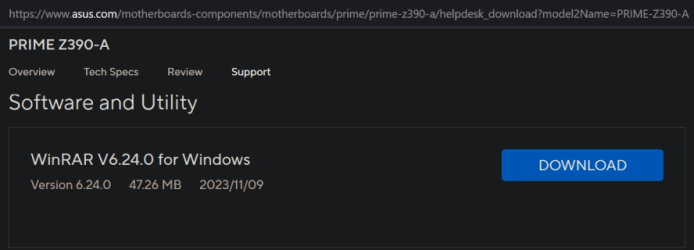- Local time
- 11:31 PM
- Posts
- 2,539
- OS
- W11 Pro and Insider Dev
Nobody develops, writes and releases new drivers for nothing,there's always some reason why. Mostly for bug fixes but possibly for performance improvements. For instance last AMD GPU drivers which can possibly double performance for last 3 generations of their GPUs.
AMD chipset drivers are recommended by AMD along with BIOS version updates.
Now comes fun part. Both, GPU and Chipset "Drivers" you download actually consist of several drivers for several generations in one package. Just because such driver package has higher number it doesn't it will install it for your 5-10 year old GPU, only a control program for it may be newer. Most driver updates with fixes are within first year, eventually second year from that parts manufacture, most bugs are fixed by then. An exemption from those are when there are changes in Windows with larger updates.
Drivers are essential link between hardware and OS but Windows have another layer in between, DirectX which is actually more than half of whole package driver latches to. All of those have to be synchronized to work properly.
AMD chipset drivers are recommended by AMD along with BIOS version updates.
Now comes fun part. Both, GPU and Chipset "Drivers" you download actually consist of several drivers for several generations in one package. Just because such driver package has higher number it doesn't it will install it for your 5-10 year old GPU, only a control program for it may be newer. Most driver updates with fixes are within first year, eventually second year from that parts manufacture, most bugs are fixed by then. An exemption from those are when there are changes in Windows with larger updates.
Drivers are essential link between hardware and OS but Windows have another layer in between, DirectX which is actually more than half of whole package driver latches to. All of those have to be synchronized to work properly.
My Computer
System One
-
- OS
- W11 Pro and Insider Dev
- Computer type
- PC/Desktop
- Manufacturer/Model
- Home brewed
- CPU
- AMD Ryzen 9 7900x
- Motherboard
- ASROCK b650 PRO RS
- Memory
- 2x8GB Kingston 6000MHz, Cl 32 @ 6200MHz Cl30
- Graphics Card(s)
- Gigabyte Rx 6600XT Gaming OC 8G Pro
- Sound Card
- MB, Realtek Ac1220p
- Monitor(s) Displays
- 3 x 27"
- Screen Resolution
- 1080p
- Hard Drives
- Kingston KC3000. 1TBSamsung 970 evo Plus 500GB, Crucial P1 NVMe 1TB, Lexar NVMe 2 TB, Silicon Power M.2 SATA 500GB
- PSU
- Seasonic 750W
- Case
- Custom Raidmax
- Cooling
- Arctic Liquid Freezer III 360mm
- Internet Speed
- 20/19 mbps