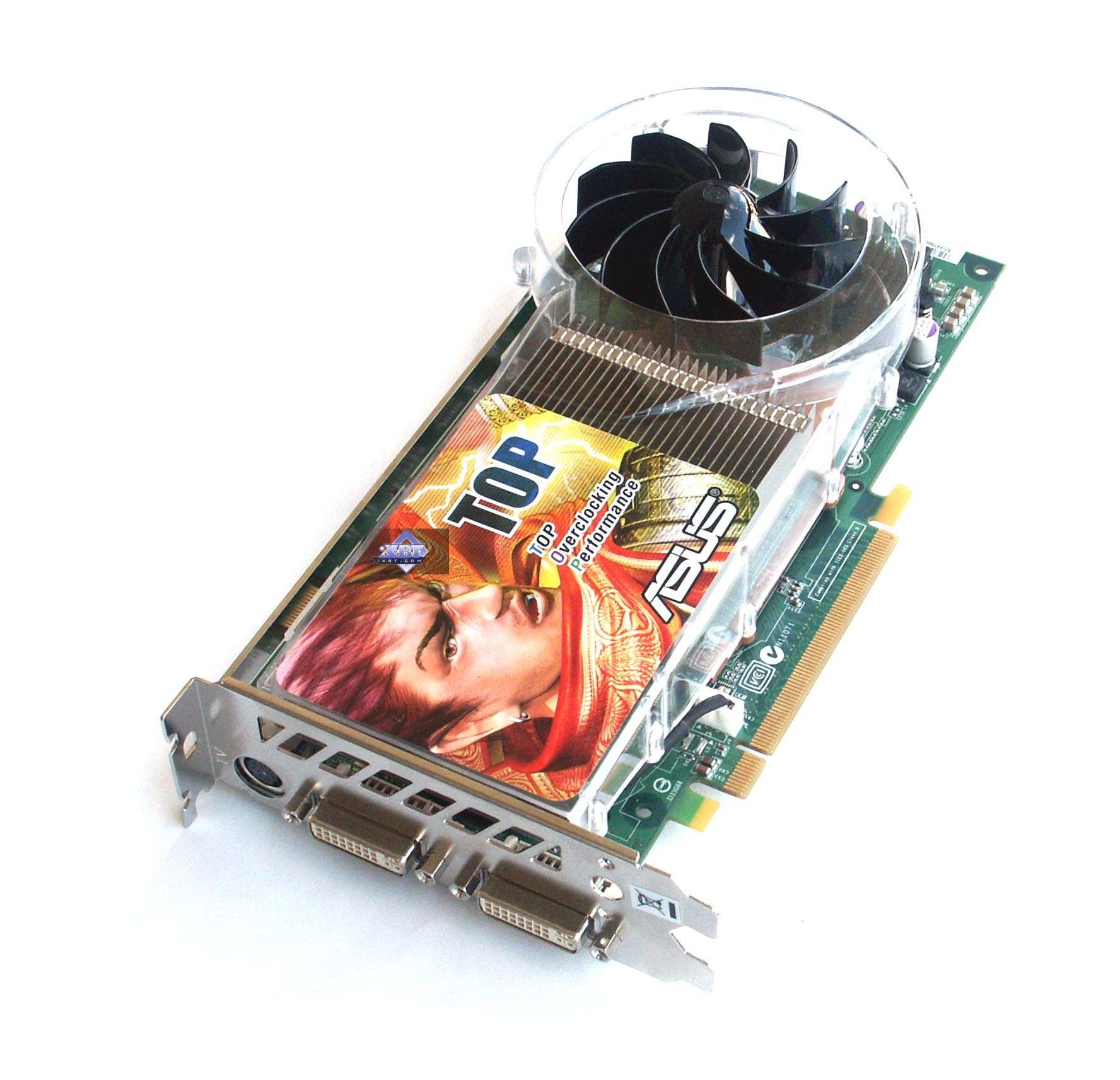A potential issue due to using the stock drivers instead of the custom driver of manufacturer would be seen within the first days of use.
Sometimes yes, sometimes no. It all really depends.
After months it can perfectly be anything else, why it would be due to the driver?
It can perfectly be anything else including something that was already present elsewhere within the system
before you got to the point where you installed the driver. Just like it can perfectly be anything including something "non-else" that stays under the proverbial radar for weeks, months or who knows maybe even for years. Even if you
didn't choose the wrong drivers, problems can still occur, and can also occur in such a way that symptoms go undetected for a relatively much longer period of use than what commonly is considered to be a common period, if you are a common user. Commonly.
Long-term servicing (LTS) is a concept that tries to take into account the fact that not all important problems (and problems the importance of which might be unknown or might not fully be known/understood) can be identified (and mitigated/resolved) within the first few days or weeks after an update occurs that either causes the problems or causes hidden, yet existing, other problems to be discovered/triggered (but possibly not yet be identified). There's typically always a certain level of unpredictability involved with erratic behavior patterns, and that can also be severe.
The main takeaway re "the first days versus months after" is that some symptoms can be so sporadic that they obfuscate real problems and risks. Even if it does turn out that an issue is seen within the first days of use, this still doesn't guarantee that the issue is somehow related to the drivers, and, the simple fact that issues can remain unseen for prolonged periods of use also doesn't guarantee that issues aren't real, which is important because issues can cause additional issues due to chain of events. The chance of there being issues might be small, but the consequence might not be small.
Most likely Windows Update would have replaced with the official working drivers.
Not really. On my laptop Windows Update just rolls back the graphics driver to an old version each time after I install the new one, either via the Intel Driver & Support Assistant or via downloading and installing the driver package from the Intel Download Center.
Windows* Update Keeps Rolling Back Graphics Driver to a Previous...
After Windows Update rolls back the driver (which it does automatically, immediately after I choose to open Windows Update), I install the aforementioned downloaded package from the Download Center again, to undo that automatic rollback. So as a result, your suggestion doesn't make a difference.
The first sign you have of trouble, which should be seen very soon, just uninstall the official driver and install the custom.
The "official" driver
is the customized one, unless the support engineers specifically stated otherwise or they made it clear that there isn't a customized one, which boils down to the same (or kind of).
I just have seen too many times that the manufacturer simply has older versions of the official driver on their website.
Scroll up. I already said that. Again, to verify that this is what the manufacturer has been doing for the specific product you have, you can inspect the contents of the two different driver packages in question, to compare the files therein, i.e. by doing a file compare after extracting the files.
fc
Why bother installing nVidia version 510, for example, and not download version 540 directly from nVidia? If you don't want to risk, don't, but keep in mind you are using older drivers with high probability that Windows Update will try to replace and mess your system. On the other hand, having the latest official drivers render Windows Update obsolete you eliminate that chance.
I never said that choosing to use older drivers is always a good idea. Just like I also never said that choosing to use the latest drivers is always a good idea. There used to be a time (which started more than 17 years ago) when I had to switch back and forth between the customized driver from Asus and the generic one from Nvidia. This was because the VIVO (Video In Video Out) feature of my GeForce 7800 GTX TOP required the customized one whereas certain games required the generic one because it was newer.