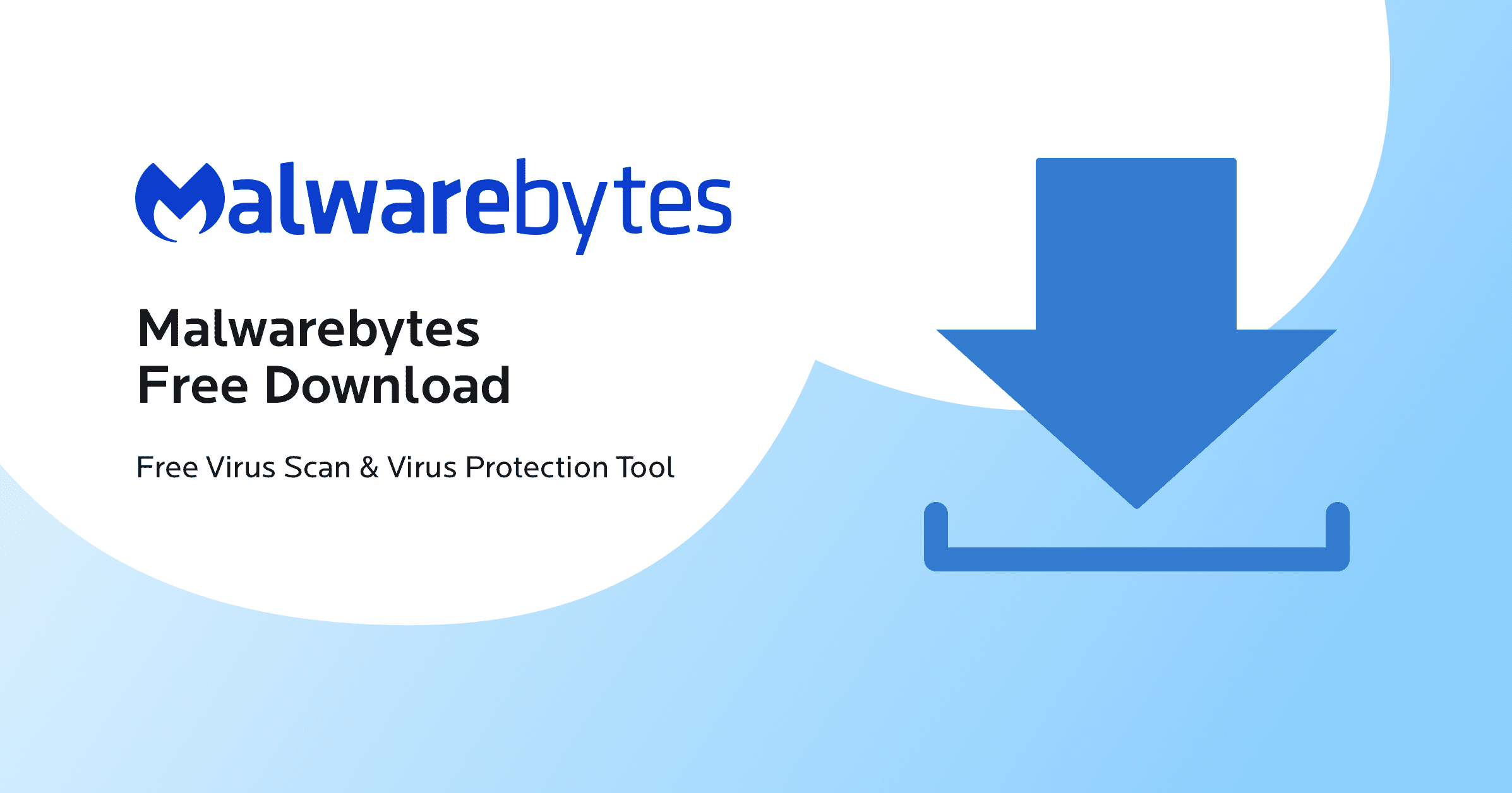Daf57
Member
- Local time
- 1:35 AM
- Posts
- 4
- OS
- Windows 11
Hello,
Earlier I went into Windows update and clicked "check for updates" it immediately started downloading and installing. When done, and after a restart, I rebooted and all I got after the login was a light blue screen. Tried several troubleshooting attempts and was finally able to get back by using system restore. So my question is how can I just see a list of the updates and choose to install them one by one to try to find out which one is causing the failure to load properly. I don't see an option for that. At this point I certainly don't want the bulk download install.
Thanks!
Earlier I went into Windows update and clicked "check for updates" it immediately started downloading and installing. When done, and after a restart, I rebooted and all I got after the login was a light blue screen. Tried several troubleshooting attempts and was finally able to get back by using system restore. So my question is how can I just see a list of the updates and choose to install them one by one to try to find out which one is causing the failure to load properly. I don't see an option for that. At this point I certainly don't want the bulk download install.
Thanks!
- Windows Build/Version
- Version 22h2 (OS Build 22621.1413)
Last edited:
My Computer
System One
-
- OS
- Windows 11
- Computer type
- PC/Desktop
- Manufacturer/Model
- Dell
- CPU
- i7-12700 21MHZ 12 Cores
- Motherboard
- Dell
- Memory
- 32GB
- Graphics Card(s)
- GTX 3060TI

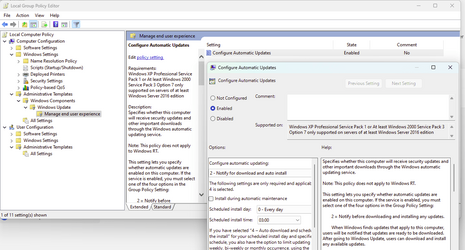


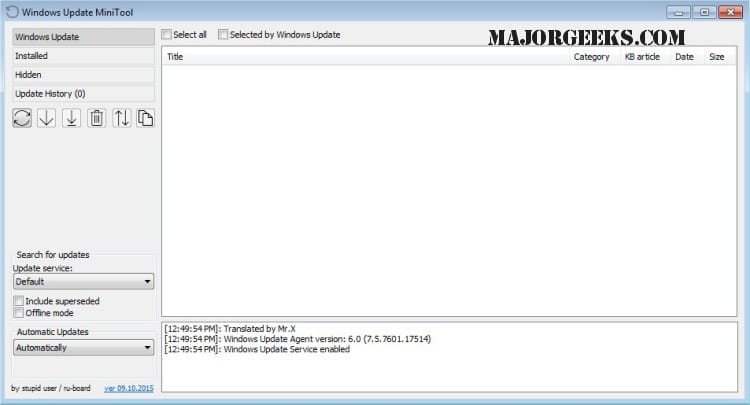
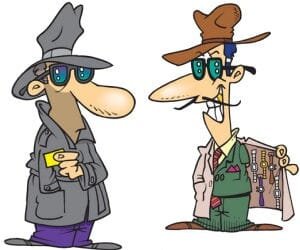
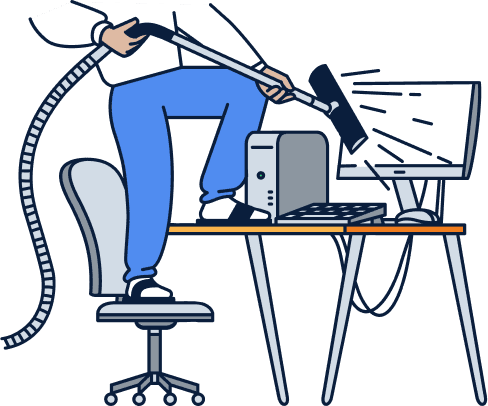

![CropperCapture[49].jpg](/data/attachments/65/65809-b098fa5d2455778e648a677d4b752965.jpg?hash=sJj6XSRVd4)