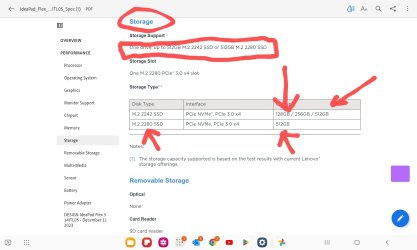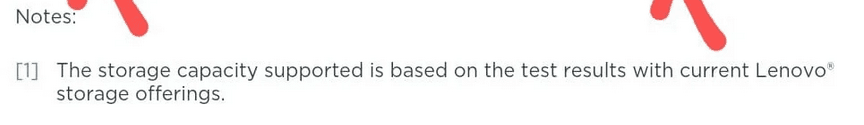Crucial claims that the laptop can use M.2 NVME SSDs as large as 4TB.
If that is the case, the Samsung 990 Pro w/ Heatsink should have worked, shouldn't it have? Or maybe it is the heatsink part of the drive that could be a problem?
Regardless, I have purchased a PNY 500gb M.2 nvme ssd from Walmart just today, and I had no problem at all cloning and installing it, especially with the very helpful information about the "Copy Partitions" option in the Macrium Reflect software that clones the drive to include all the storage space on the drive.
Surprisingly, as much as Macrium Reflect was mentioned in previous posts, noone seemed to be aware of this option that is so basic and helpful.
I am using the PNY 500gb now to download half a dozen or so video games in my Steam account.
At a guess, Lenovo support is telling you what the largest drive is that
they sold the laptop with. They may not officially support anything larger.
Where I purchased this laptop on Amazon, there was every size available, 128, 256, 512, 1TB, and 2TB.
I chose the 128 so I could purchase a 1TB ssd by Samsung instead of having 1TB generic ssd and paying quite a bit extra.
I just never expected there would be a limit on the size for upgrading, unless of course, it is a problem because of the heatsink.