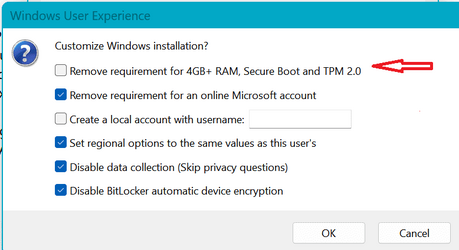Chandler_bing
Member
- Local time
- 11:41 AM
- Posts
- 1
- OS
- Windows 10 pro
Ok, I'm new to this forum and have already been told my motherboard and processor is not compatible with windows 11. By my PC builder and the "PC health check".

However I have had some conflicting advice that I can still upgrade this PC to windows 11. IS this still possible without completing a format of my main drive and a fresh install?
Currently on version 22H2 (OS build 19045.3803)
This PC cost me over £3400 back in 2015. Not expecting much. I have however upgraded the graphics card and swapped out a few drives.
Hope someone can be of some assistance. Thanks in advance.

However I have had some conflicting advice that I can still upgrade this PC to windows 11. IS this still possible without completing a format of my main drive and a fresh install?
Currently on version 22H2 (OS build 19045.3803)
This PC cost me over £3400 back in 2015. Not expecting much. I have however upgraded the graphics card and swapped out a few drives.
Hope someone can be of some assistance. Thanks in advance.
My Computer
System One
-
- OS
- Windows 10 pro
- Computer type
- PC/Desktop
- Manufacturer/Model
- Chillblast fusion- Intel(R) Core(TM) i7-4930K CPU @ 3.40GHz 3.40 GHz
- CPU
- Intel(R) Core(TM) i7-4930K CPU @ 3.40GHz 3.40 GHz
- Motherboard
- Asus X79 Deluxe Motherboard
- Memory
- 32GB Corsair Vengeance Pro 2400MHz DDR3 Memory (4 x 8GB sticks)
- Graphics Card(s)
- Nvidia Quadro P2000
- Sound Card
- built in off motherboard
- Monitor(s) Displays
- 3 x 24" 4k monitors
- Screen Resolution
- 3840 x 2160
- Hard Drives
- main drive Samsung SSD 860 pro 512GB, swap drive - SSD 580 EVO 120 GB, plus 2 drives set up as raid one Seagate 3000GB 7200rpm Hard Disk - 6Gbps
- PSU
- Corsair HX 1050 Modular 1050W PSU
- Case
- Corsair Obsidian 650D Midi Tower Case
- Cooling
- Corsair Hydro Series H100i Extreme Performance Liquid CPU Cooler
- Keyboard
- AIRES back-lit
- Mouse
- Trackball - Kensigton
- Internet Speed
- 150 Mbps down - 28Mbps up
- Browser
- Chrome, firefox and edge.
- Antivirus
- Norton 360
- Other Info
- Intel Core i7 4930K 6-cored Processor 3.4GHz (Overclocked to up to 4.5GHz)