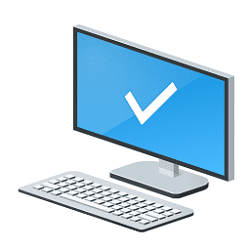I need advice on upgrading a Win 7 Home Premium (64-bit/Intel i7/8Gb) desktop to Win 11.
The Win7 specs can handle the requirements of Win 11.
At the moment, Win 7 is on a 286 SSD on C: drive, with two other separate 500Gb hard drives in place.
Forgive my ignorance of Win 11 and upgrading, but here are my questions:
1. When running through the setup with Win11, I'd like to ensure it loads onto the SSD.
Will that be possible during the process? Or will that be awkward?
2. Am I right in thinking the SSD will be automatically wiped clean of Win 7 to allow Win 11 to load?
3. Will the other two hard drives be wiped too during the process or will they remain untouched?
Any other thoughts or advice would be welcome....
Many thanks
The Win7 specs can handle the requirements of Win 11.
At the moment, Win 7 is on a 286 SSD on C: drive, with two other separate 500Gb hard drives in place.
Forgive my ignorance of Win 11 and upgrading, but here are my questions:
1. When running through the setup with Win11, I'd like to ensure it loads onto the SSD.
Will that be possible during the process? Or will that be awkward?
2. Am I right in thinking the SSD will be automatically wiped clean of Win 7 to allow Win 11 to load?
3. Will the other two hard drives be wiped too during the process or will they remain untouched?
Any other thoughts or advice would be welcome....
Many thanks
- Windows Build/Version
- Windows 7 Home Premium (64-bit) - for the moment!
My Computer
System One
-
- OS
- Windows 7
- Computer type
- PC/Desktop