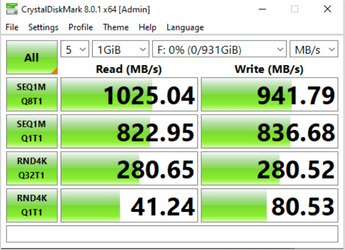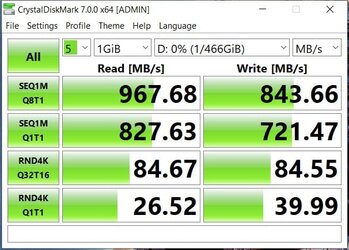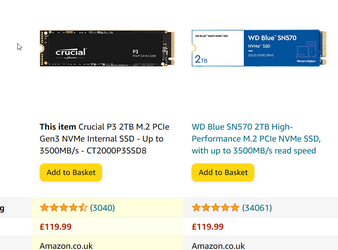I have found that USB 3.0 is sufficient for external USB SATA SSDs. However, I have found that external USB NVME SSDs are held back by that. They are faster if you connect them to USB 3.1. Note USB 3.0 = USB 3.1 Gen 1 and USB 3.1 = USB 3.1 Gen 2. Confusing isn't it?
Yeah, an NVMe is certainly held back by the interface. I like using that NVMe enclosure when we download a new game or get a big update. For example, all 4 of my immediate family members here play Call of Duty. So, when I get a big update, it's faster to copy that onto the external NVMe and then attach it to the other computer. Saves me on my bandwidth caps too by my ISP.
Just a recap of the speeds from a post I made back on tenforums.
Yeah, they really confused everybody with the USB 3 stuff with all of the renaming.
USB 1.0 offered a max speed of 12Mbps
USB 2.0 offered a max speed of 480Mbps
USB 3.0 when it came out, offered a transfer rate called SuperSpeed which is 5Gbps (about 10x faster than USB 2)
Then USB 3.1 came out offering SuperSpeed 10Gbps.
Then, they renamed USB 3.0 to USB 3.2 Gen 1...it's the same speed and offers 5Gbps
They then renamed USB 3.1 to USB 3.2 Gen 2... still offering that same 10Gbps over USB-A and USB-C connections
We also have USB 3.2 Gen 2x2, which is available via USB-C only using 2 lanes of IO, so it offers 20Gbps
Theoretical max
5Gbps = 625 Megabytes per second
10Gbps = 1250 Megabytes per second
20Gbps = 2500 Megabytes per second