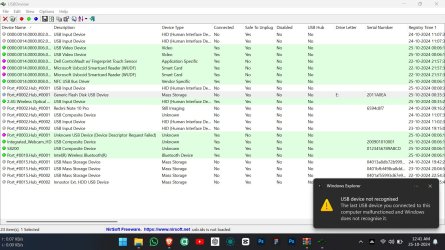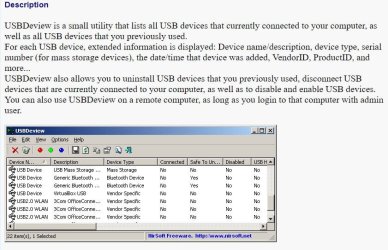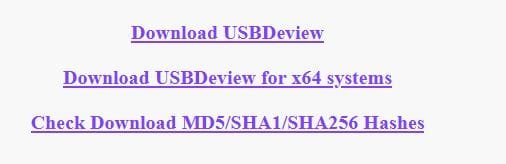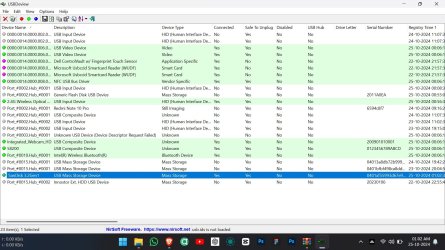Abdul
New member
- Local time
- 4:08 PM
- Posts
- 4
- OS
- Windows 11
I have Dell latitude 7400 Laptop and it has two USB-A port
one port is working fine with all the devices
Another port has a issue that if i connect a keyboard/mouse is doesn't work
but flash drives are working fine but not USB 2.0
i tried driver updates nothing worked
kindly guide on this!
one port is working fine with all the devices
Another port has a issue that if i connect a keyboard/mouse is doesn't work
but flash drives are working fine but not USB 2.0
i tried driver updates nothing worked
kindly guide on this!
- Windows Build/Version
- WINDOWS 11
My Computer
System One
-
- OS
- Windows 11
- Computer type
- Laptop
- Manufacturer/Model
- Dell Latitude 7400