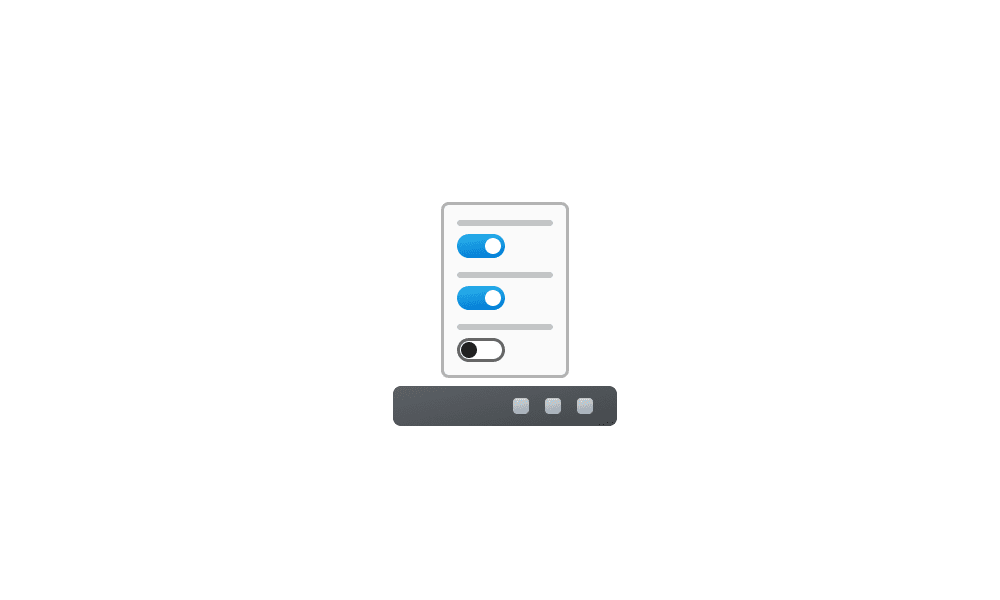Is there a "Use small taskbar buttons" Taskbar setting in Win11? Can't find it, and wouldn't like to use a reg hack or 3rd party software to do it.
My Computer
System One
-
- OS
- Windows 11 Home
- Computer type
- Laptop
- Manufacturer/Model
- Dell
- CPU
- Intel i7
- Memory
- 32GB