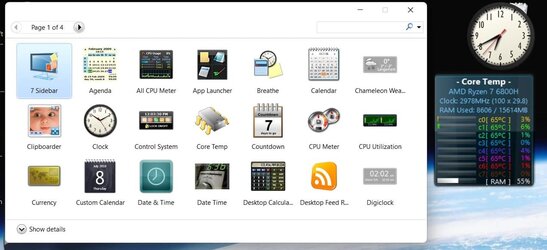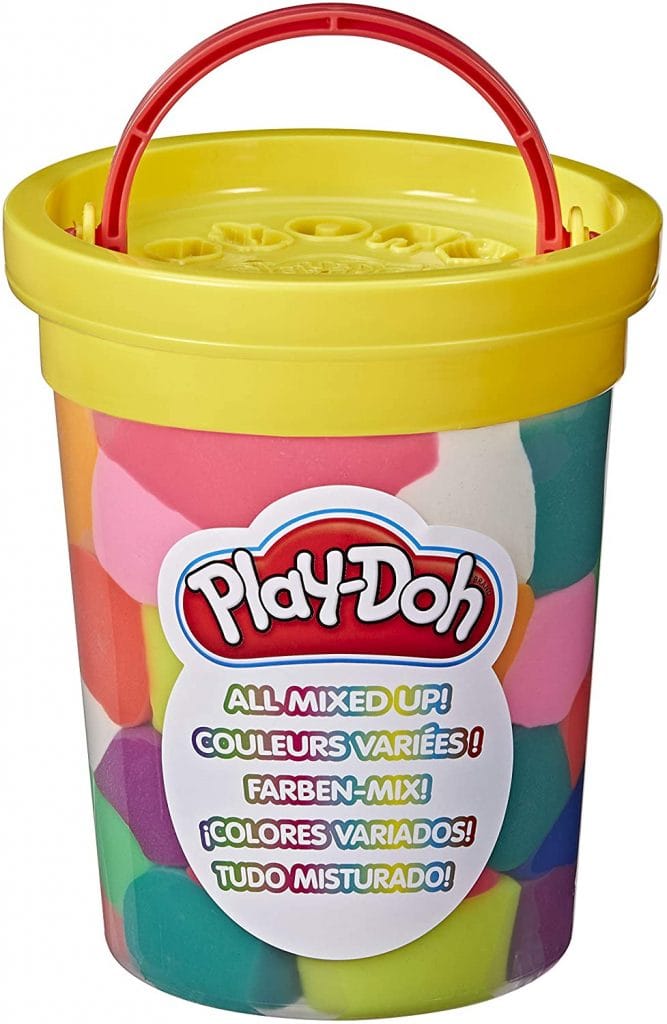Unlike some previous MS offerings, I see Win-11 as a big ball of modeling clay. I can easily make it into what I want it to be. And, I have done exactly that!
I remember the first time I installed Win-11/Pro/64. I saw that big blue thingy in the middle of the desktop, and thought to myself "who's weird idea was that?" Well, within five minutes that was gone and the taskbar icons were back on the left side, where they belong. Some changes are OK, but changes for the sake of Changes, are stupid and very inconsiderate. Win-11 is very customizable, within the OS itself, without adding a lot of outside software. However I do like the ability to tweak it beyond it's internal settings, with OpenShell, (replaces the old Classic Shell) which I've been using since day one.
I could be wrong, of course, but on my own PC's, Win-11, properly tweaked and tuned, seems to run faster than previous OS's that I've run. I'm constantly amazed that such a HUGE OS, can run so fast. It's kind of like an elephant that can run 70 mph.
On this old and totally incompatible PC, Win-11 boots up FAST, and shuts down in ~5 sec's. I've not timed my boot time with a stop watch, but I've been at this stuff long enough that I do know FAST!
To quote an old saying, "it's a keeper!"
It's really unfortunate, that out of my 13 computers, only six of them will run a 64 bit OS. And those six are all running Windows 11/Pro/64 today.