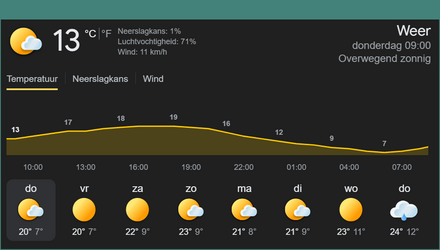The location for My Docs in Windows xx has gotten so confusing, that I just went into Open Revolt mode.
I've taken all my data files Out of Windows and I now store them in five folders that I keep on the Storage partition. "D:" on my SSD.
That not only makes access easier, it also makes doing data backup one heck of a lot easier.
I have shortcuts to those five data folders, on my desktop, so quick access is always just one click away.
I only wish I had developed that Quick Access system, 20 years ago.
I just use a Batch File, and XCOPY to back up my five data folders to an external USB drive. On first run, it backed up every file, and took a few minutes, but on subsequent runs, it only backs up files that are new or have been changed since the last backup. XCOPY is very flexible, to to things like that. I've used it for years, to do my backups, and I love how fast it is.... I just click on my batch file, which I keep in a desktop folder, and in a few seconds by backup is done.
* For those unfamiliar with XCOPY, it's a holdover from the DOS days, and is still a part of Windows, all versions. Interested? Look it up!
I never have to wonder, "now where did Windows put that file?"
OH, and I never let my browsers or Internet Download Manager, put anything in the Download folder, which I never seem to be able to find. I put all downloads on my Desktop, then I can decide what to do with them. That just makes life with Windows a little bit easier.
And, those of you who are 80 yrs old, or better, know what I'm talking about. Eh? Simple'er is Better'er.

Cheers mates, K.I.S.S.!
TM