- Local time
- 9:02 PM
- Posts
- 3,384
- OS
- Windows 11 Pro
not sure if related, but for some reason i can't create a new shortcut. when i right click > new the only option is to create a new folder.
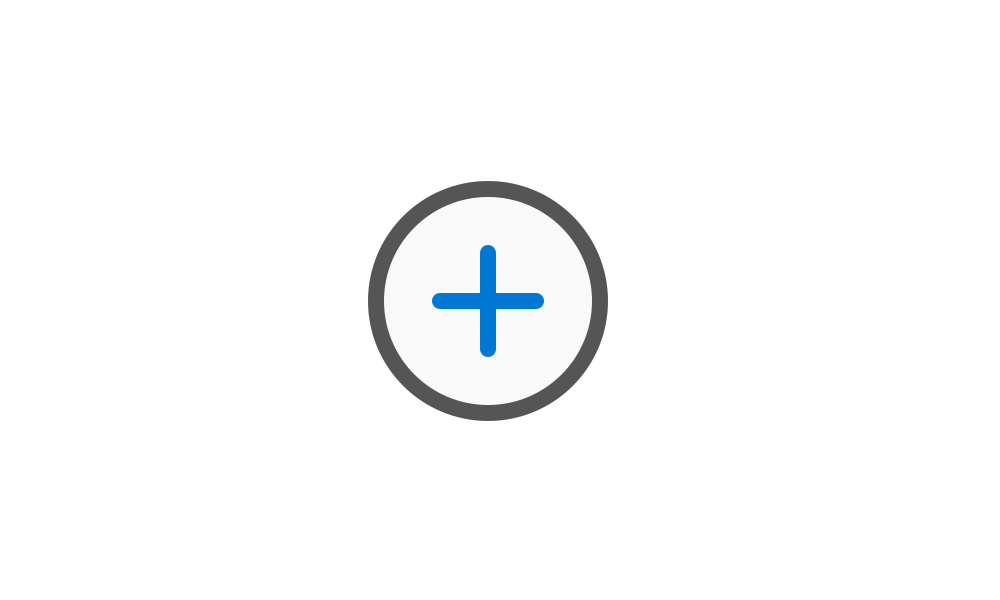
Add or Remove Default Items on New Context Menu in Windows 11
This tutorial will show you how to add or remove default items on the New context menu for all users in Windows 11. The New context menu allows users to quickly create a new item in the current location. The default New context menu items include to create a new Folder, Shortcut, Bitmap image...
 www.elevenforum.com
www.elevenforum.com
My Computer
System One
-
- OS
- Windows 11 Pro









