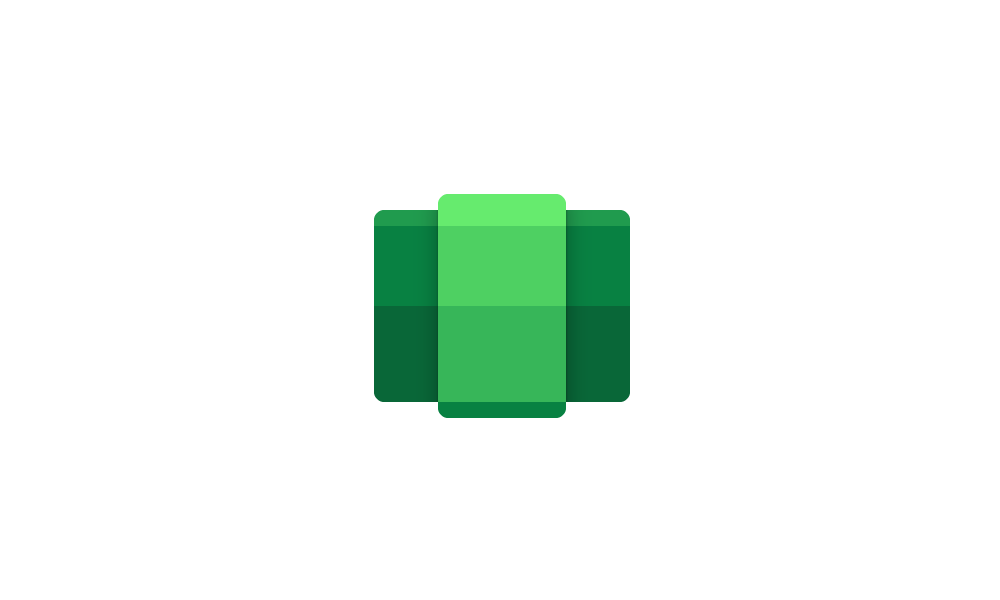spddemun
Well-known member
- Local time
- 4:06 PM
- Posts
- 6
- OS
- 10 Pro
I am trying to help a family member with 11 S Version (new laptop), and am not having much luck.
I have been reading this forum, and I haven't quite found what I'm looking for...yet.
(I'm using 10 Pro, can't upgrade because of my CPU, so I'm not much help with 11.)
From what I understand, MS keeps changing the workarounds for only using a Local Account? I was able to help my relative get that far; he wants to use another browser and cannot access the MS Store without an email/account.
He does not want to use any other MS programs like One Drive, Office 365, etc.).
Is there no way around this as of Oct. 2022?
Suggestions appreciated, or where to look. Thanks!!!
I have been reading this forum, and I haven't quite found what I'm looking for...yet.
(I'm using 10 Pro, can't upgrade because of my CPU, so I'm not much help with 11.)
From what I understand, MS keeps changing the workarounds for only using a Local Account? I was able to help my relative get that far; he wants to use another browser and cannot access the MS Store without an email/account.
He does not want to use any other MS programs like One Drive, Office 365, etc.).
Is there no way around this as of Oct. 2022?
Suggestions appreciated, or where to look. Thanks!!!
- Windows Build/Version
- 10 Pro--Version 21H2, Build 19044.2075
My Computer
System One
-
- OS
- 10 Pro
- Computer type
- Laptop
- Manufacturer/Model
- Dell Inspiron 5767
- CPU
- Intel i7 7500U 2.70 GHz
- Memory
- 16GB
- Graphics Card(s)
- AMD Radeon R7 M445 (Discrete/Hybrid)
- Sound Card
- Realtek
- Monitor(s) Displays
- 17"
- Screen Resolution
- 1920 X 1080
- Hard Drives
- 1T Samsung SSD
- Mouse
- Logitech M510
- Internet Speed
- 1GB Fiber
- Browser
- FF
- Antivirus
- WinDefender
- Other Info
- NAS WD MyBook 1T, Apple ABS 4thGen, Wireless HP Envy 5530 Printer