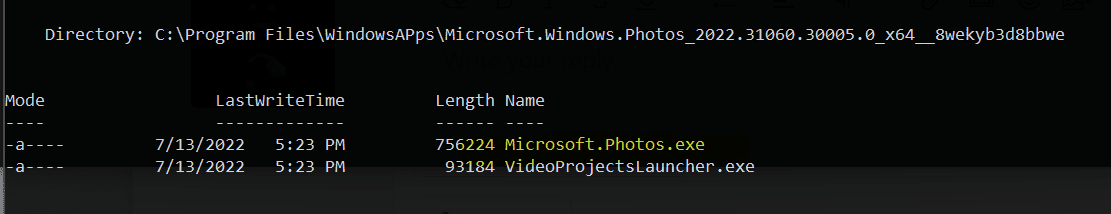- Local time
- 12:36 PM
- Posts
- 1,171
- OS
- Win 11 Enterprise
Hi forum,
Does anybody know how the UWP apps file association work? They have no "EXE" file, but they can be associated with file extensions in Win 11. How?
I want to associate WEBP (Google JPG/less lossy format!) with Photos App. It doesn't support WEBP natively (Microsoft Edge can open this format natively). By downloading and installing "WEBP Image Extensions" from Store, Photos App can open WEBP. Of course, first, you have to rename the WEBP extension to JPG or any image format like PNG, TIF, or GIF!
Also, I want to Associate ICL and ICO files (with Photos App).
Windows Photo Viewer is a dynamic library or DLL (and has no "EXE" file). There is a registry hack to associate images with this app. Is there something like this for Photos App?
Does anybody know how the UWP apps file association work? They have no "EXE" file, but they can be associated with file extensions in Win 11. How?
I want to associate WEBP (Google JPG/less lossy format!) with Photos App. It doesn't support WEBP natively (Microsoft Edge can open this format natively). By downloading and installing "WEBP Image Extensions" from Store, Photos App can open WEBP. Of course, first, you have to rename the WEBP extension to JPG or any image format like PNG, TIF, or GIF!
Also, I want to Associate ICL and ICO files (with Photos App).
Windows Photo Viewer is a dynamic library or DLL (and has no "EXE" file). There is a registry hack to associate images with this app. Is there something like this for Photos App?
My Computer
System One
-
- OS
- Win 11 Enterprise
- Computer type
- Laptop
- CPU
- i7
- Hard Drives
- SSD