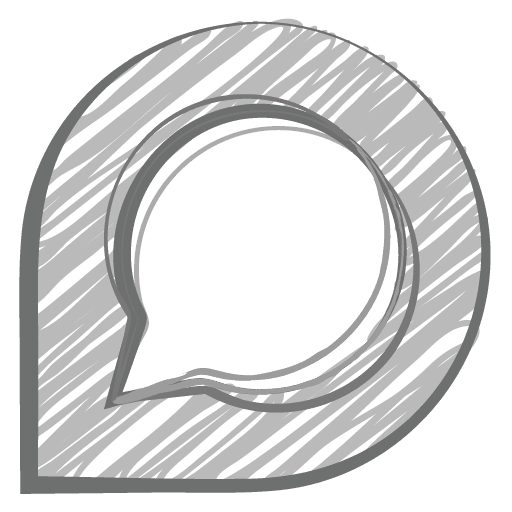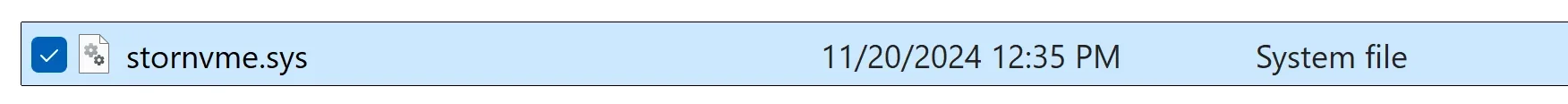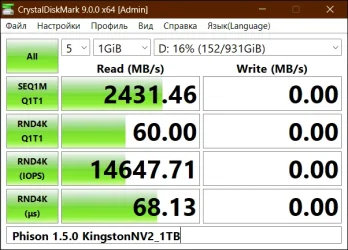BOOSTEDI5
New member
- Local time
- 8:11 PM
- Posts
- 4
- OS
- Windows 11
Hello, I've recently been having very bad performance issues in Windows 11 with my Samsung 990 NVME. When I originally installed it in my Laptop about 9 months ago I had excellent performance and benchmarks in Windows 11 using CrystalMark and the Samsung Magician Software. Today I could barely edit a video and ran a benchmark and noticed my performance dropped significantly! Almost to the point where I couldn't even use the OS! I confirmed the issue is isolated to Windows 11 because when I booted into Linux I got the same/good benchmarks I had when I first installed the drive. I confirmed Trim is turned on in Windows 11. So, this issue is isolated to Windows since Linux still works fine.
I believe this issue started happening after I used CCleaner to update to the latest driver from 6/11/25. I have no way to roll this driver back and don't know how I can get the older driver that worked great!?? This driver has made my Windows 11 perform terrible and I can barely do anything as a result. I used Samsung Magician software and updated the firmware but the issue persist. I also confirmed Samsung does not make a drivers for this since they stopped making drivers after the 970.
Here's some screen shots of my driver in use that caused my problems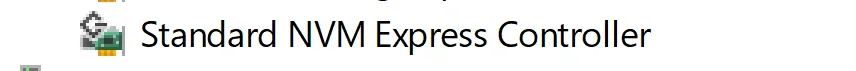

.
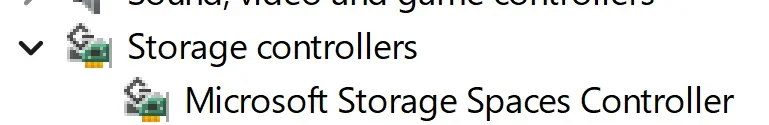
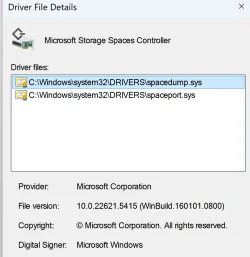
And here's after I first installed this NVME into my Laptop back in October of last year when it worked excellent.
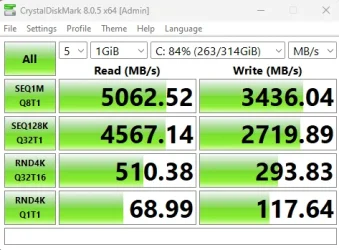

This is the terrible performance I'm getting with this new driver that CCleaner installed!
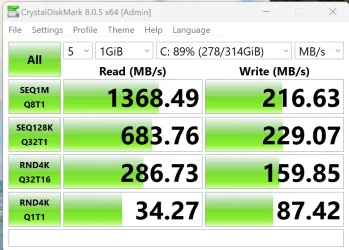
Diskmark (Terrible performance)
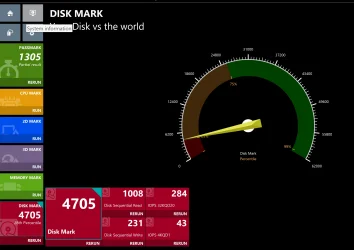
Also, I do not have VMD enabled in the BIOS and noticed if I enable that it says it will wipe the drive. I guess that's the only way I could use Intel RST drivers as an alternative.
Appreciate any help!
I believe this issue started happening after I used CCleaner to update to the latest driver from 6/11/25. I have no way to roll this driver back and don't know how I can get the older driver that worked great!?? This driver has made my Windows 11 perform terrible and I can barely do anything as a result. I used Samsung Magician software and updated the firmware but the issue persist. I also confirmed Samsung does not make a drivers for this since they stopped making drivers after the 970.
Here's some screen shots of my driver in use that caused my problems
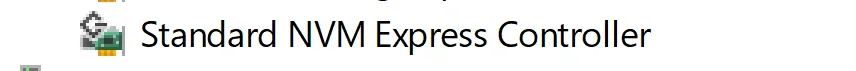

.
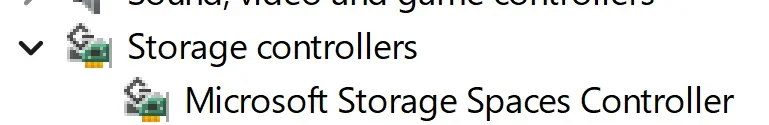
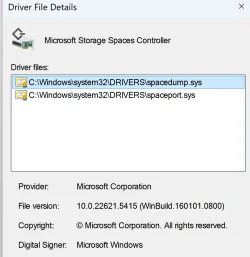
And here's after I first installed this NVME into my Laptop back in October of last year when it worked excellent.
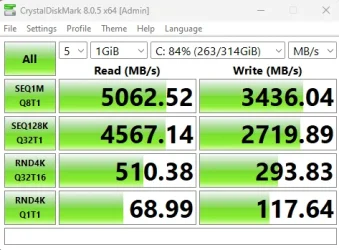

This is the terrible performance I'm getting with this new driver that CCleaner installed!
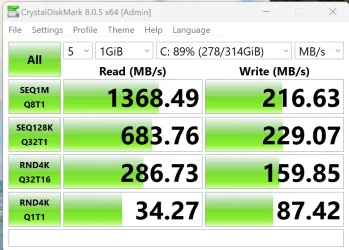
Diskmark (Terrible performance)
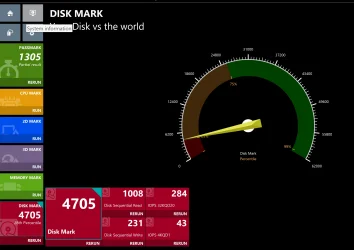
Also, I do not have VMD enabled in the BIOS and noticed if I enable that it says it will wipe the drive. I guess that's the only way I could use Intel RST drivers as an alternative.
Appreciate any help!
My Computer
System One
-
- OS
- Windows 11
- Computer type
- Laptop
- Manufacturer/Model
- Lenovo