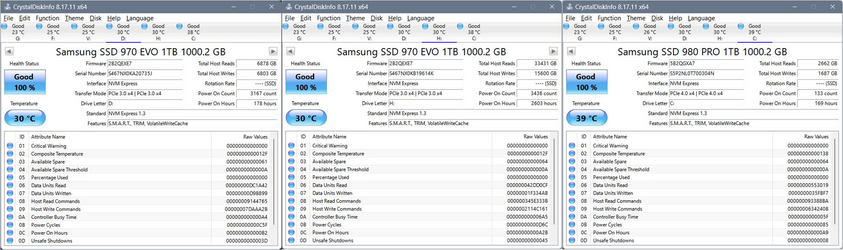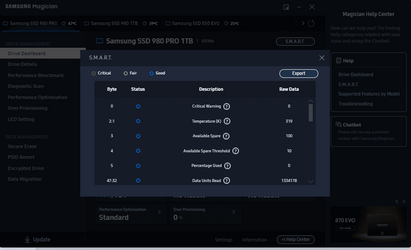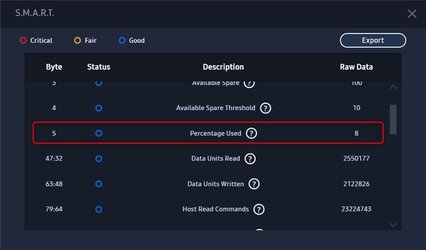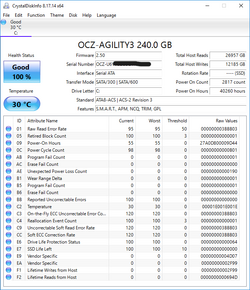UPDATE:

 www.tenforums.com
www.tenforums.com
Read more:

 www.neowin.net
www.neowin.net
Hello everyone, we have received feedback from our technicians on this:
Samsung is currently reviewing customer inquiries about anomalies related to the SMART Percentage Used (on Samsung Magician) and/or Health Status (on Crystal Disk Info) of the Samsung SSD 990 PRO.
We were able to recreate the error under certain conditions of use.
To fix the problem, Samsung is expected to release a firmware update in February.

Latest Samsung NVMe Driver Released - Windows 10 Help Forums
Latest Samsung NVMe Driver Released Date: September 4, 2019 Version: 3.2.0.1910 OS supported: Windows 7, Windows 8.1, Windows 10 File Size: 4.6 MB Download: SSD Tools & Software | Download | Samsung V-NAND SSD | Samsung Semiconductor Global Website Th
When you buy the fastest flagship SSD on the market, you expect a certain level of reliability and confidence from its performance, but things can and do go wrong sometimes, and customer support is paramount at instilling continued confidence in the brand. This has typically been the case for past Samsung drives, actually, even the non-flagship models have been highly reliable and perform excellently with very few that I have seen needing an RMA.
Colour me with sadness when within just a couple of days of buying the 990 Pro 2TB, I noticed that the drive health according to SMART data from both Samsung Magician and third party tools had dropped to 99%. For the record I have other Samsung SSDs with over 40TB written and still at 99% health 1.5 years later, so I knew this was not normal.
Within another day or so it had dropped to 98%, by this point I'd not even written 2TB to the drive. Fast forward a couple more days and the drive health was sitting at 95%
Update - 2023.01.23
Looking at comments on the linked forums and social media, there are more people coming forward with the same issue after checking their drives. A reader on Twitter has also shared that his 990 Pro has dropped to 64% with only 2TB being written.
Update 2 - 2023.01.23
Samsung's RMA division, Hanaro, have reached out and offered to A) Replace this SSD, and B) Try to replicate the problem. Quite why both of these options were not on the table before the issue became public is a mystery. We still request that readers continue to share their 990 Pro drive health stats and what region of the world they are in so that a better overall picture can be drawn of what appears to be a potentially developing situation.
Update - 2023.01.24
More owners of the 990 Pro have come forward reporting degraded health reporting in another reddit thread, this time in the r/hardware subreddit.
Read more:

Samsung refusing to acknowledge and replace 990 Pro SSD with rapid health drops [Update]
Multiple users around the web, including myself, have found that the 990 Pro, the latest and fastest consumer SSD currently, might actually have an issue with the reported drive health remaining.
Last edited: