gwyn58
New member
- Local time
- 7:22 PM
- Posts
- 3
- OS
- Windows 11
Hi
So I used the "auto-update" tool from amd to update every amd related driver on my 5900HX laptop. I kept downloading the latest version of the Adrenaline drivers and it was telling me it wasn't compatible, I didn't realize at the time they dropped support for GCN/Vega already so I thought I'd try updating with this tool instead.
I updated everything using that tool, everything is fine except booting up from cold now takes almost 2 full minutes when it was maybe 20 seconds at most before (loading animation screen). I enabled boot logging and there seems to be loops where windows is trying to load the same drivers and failing over and over again (example in the screenshot. It looks like 70-80% of the log file is BOOTLOG_NOT_LOADED). I googled a bit and decided to try windows' own verifier tool to try and fix the problem. After selecting all drivers to be checked and restarting, verifier keeps causing "system_thread_exception_not_handled" BSODs every time. To get into windows again I had to do verifier /reset and cancel the driver verification.
How do I proceed here? I'd rather not go through a fresh windows installation if possible.
Any help is appreciated.
Thanks.
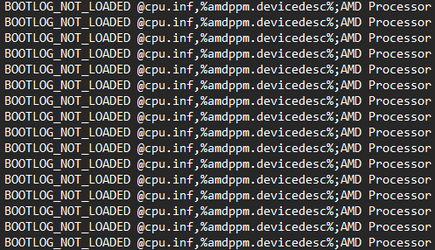
So I used the "auto-update" tool from amd to update every amd related driver on my 5900HX laptop. I kept downloading the latest version of the Adrenaline drivers and it was telling me it wasn't compatible, I didn't realize at the time they dropped support for GCN/Vega already so I thought I'd try updating with this tool instead.
I updated everything using that tool, everything is fine except booting up from cold now takes almost 2 full minutes when it was maybe 20 seconds at most before (loading animation screen). I enabled boot logging and there seems to be loops where windows is trying to load the same drivers and failing over and over again (example in the screenshot. It looks like 70-80% of the log file is BOOTLOG_NOT_LOADED). I googled a bit and decided to try windows' own verifier tool to try and fix the problem. After selecting all drivers to be checked and restarting, verifier keeps causing "system_thread_exception_not_handled" BSODs every time. To get into windows again I had to do verifier /reset and cancel the driver verification.
How do I proceed here? I'd rather not go through a fresh windows installation if possible.
Any help is appreciated.
Thanks.
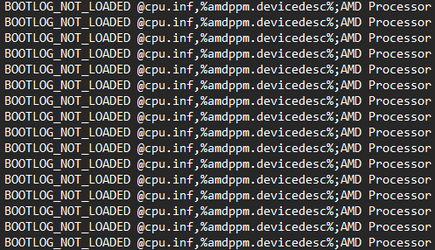
- Windows Build/Version
- Windows 11 22H2 Build 22621.2428
My Computer
System One
-
- OS
- Windows 11






