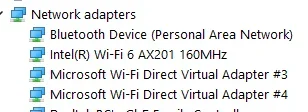- Local time
- 3:50 PM
- Posts
- 198
- OS
- 11 Pro 24H2
Recently discovered a vEthernet adapter appearing in the adapter settings of Network and Sharing. I don't know when it got installed, maybe during the 24H2 update. The thing is I can't make any changes to it like stop it from being the default, uninstall it or disable it. Very frustrating as I'm not much of a virtual machine user so I don't normally have the virtual features enabled.
So I enabled Hyper V and Hyper Visor then rebooted. Went to the Hyper V manager and still could do nothing with the adapter. Unselected both features, rebooted and the adapter is still there with options to delete still greyed out.
Getting very frustrated especially since it shows as the default adapter, I didn't install it, and seems I can't do anything about it. Anybody have any experience with this and is it a requirement of 24H2 that is always there? Thanks.
PS: It doesn't show in ipconfig
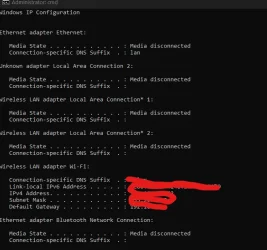
So I enabled Hyper V and Hyper Visor then rebooted. Went to the Hyper V manager and still could do nothing with the adapter. Unselected both features, rebooted and the adapter is still there with options to delete still greyed out.
Getting very frustrated especially since it shows as the default adapter, I didn't install it, and seems I can't do anything about it. Anybody have any experience with this and is it a requirement of 24H2 that is always there? Thanks.
PS: It doesn't show in ipconfig

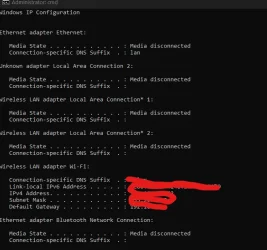
My Computer
System One
-
- OS
- 11 Pro 24H2
- Computer type
- Laptop
- Manufacturer/Model
- MSI
- CPU
- i7-10750H
- Motherboard
- MSI MS-17F5
- Memory
- 16GB Samsung DDR4 3200
- Graphics Card(s)
- Intel + Nvidia RTX3060 Laptop
- Sound Card
- Realtek
- Monitor(s) Displays
- Samsung 24" Curved (HDMI)
- Screen Resolution
- 1920x1080
- Hard Drives
- Sabrent Rocket Gen3 1Tb Smasung EVO 870 1TB
- Antivirus
- Avast