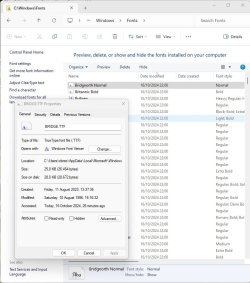- Local time
- 1:27 PM
- Posts
- 84
- OS
- Windows 11 Pro Version 22H2 (OS Build 22621.3155)
Hi all,
Windows seems to make it impossible to sort fonts by date installed. If you open C:\Windows\Fonts, explorer switches to the control panel page for fonts. There you can optionally display Date modified and Date created, but both are utterly useless. Date created is always blank, and Date modified actually shows the Date Accessed from the details pane. See screenshot. To make things worse, it changes this date (for most or all of the fonts) every time I install a font. Or at least I think that's what it does. The Date Modified seems just bogus (1996 ? WTF ???). Cripes, there is so much wrong with this I find it hard to describe clearly... it just looks a total mess.
I can appreciate that perhaps Windows does not remember when a font was installed (or does it?). In that case, the next best thing would be to show the Date Created, which would work for me as I always install a font directly after downloading it. But that value seems to be ignored here. Actually I mostly use AMP Font Viewer but alas that program lacks an option to sort fonts by date or otherwise. I wonder if there exists a font viewer that can do this, or if I should attempt to write my own. Mostly I wonder why MS makes simple things so difficult and opaque....
Windows seems to make it impossible to sort fonts by date installed. If you open C:\Windows\Fonts, explorer switches to the control panel page for fonts. There you can optionally display Date modified and Date created, but both are utterly useless. Date created is always blank, and Date modified actually shows the Date Accessed from the details pane. See screenshot. To make things worse, it changes this date (for most or all of the fonts) every time I install a font. Or at least I think that's what it does. The Date Modified seems just bogus (1996 ? WTF ???). Cripes, there is so much wrong with this I find it hard to describe clearly... it just looks a total mess.
I can appreciate that perhaps Windows does not remember when a font was installed (or does it?). In that case, the next best thing would be to show the Date Created, which would work for me as I always install a font directly after downloading it. But that value seems to be ignored here. Actually I mostly use AMP Font Viewer but alas that program lacks an option to sort fonts by date or otherwise. I wonder if there exists a font viewer that can do this, or if I should attempt to write my own. Mostly I wonder why MS makes simple things so difficult and opaque....
- Windows Build/Version
- 23H2 OS Build 22631.4317
Attachments
My Computer
System One
-
- OS
- Windows 11 Pro Version 22H2 (OS Build 22621.3155)
- Computer type
- PC/Desktop
- Manufacturer/Model
- Intel NUC12WSHi7
- CPU
- Intel Core i7-1260P
- Motherboard
- Intel NUC12WSHi7
- Memory
- 64Gb
- Graphics Card(s)
- Intel Iris Xe Graphics
- Sound Card
- Intel Smart Sound for USB
- Monitor(s) Displays
- LG 34WP500 UltraWide Monitor
- Screen Resolution
- 2560x1080
- Hard Drives
- Adata Legend 710 2Tb SSD
PNY CS9000 2Tb SSD
- Keyboard
- Logitech K540 Bluetooth
- Mouse
- Logitech M310 Bluetooth
- Internet Speed
- 200Mbps
- Browser
- Chrome
- Antivirus
- Avast Free Antivirus