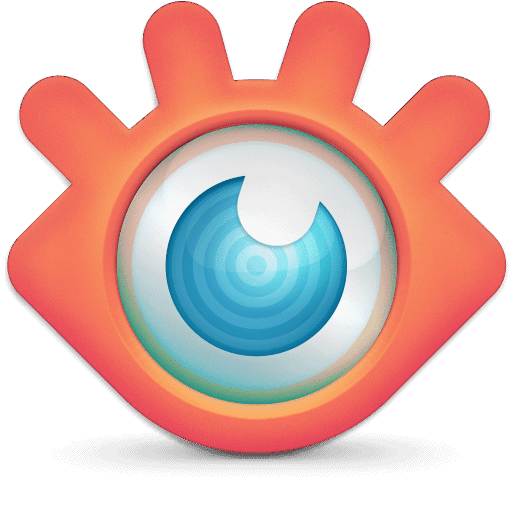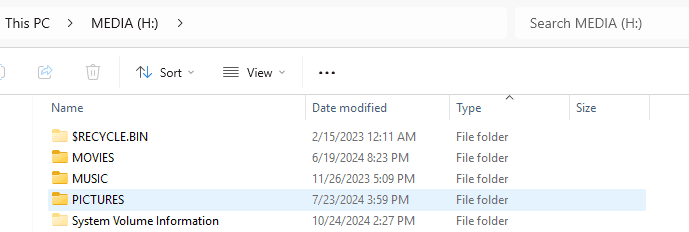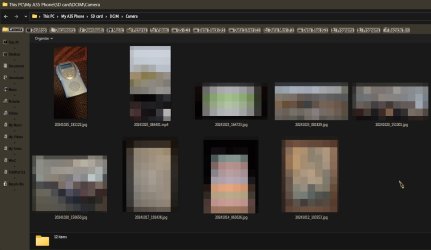- Local time
- 8:30 AM
- Posts
- 175
- OS
- win10 64 bit 20h2 ver. now it is 22h2
ver 23h2 build 22631.4391
ok i would like to know if win11 has now the ability to show photos in explorer so that i can pick the sort order and icon size and always have that be the same every time i connect my camera to the pc? also the view of them?
when i connect my samsung a51 to my pc using win11 23h2 and i think i will soon get 24h2 as my other pc now has it. anyway what i would like is when i plug in my phone to have the sort order be descending and the view to be extra large icons. so even if i need to go into the settings back pages to get this to happen.
so can i do this? thanks
ok i would like to know if win11 has now the ability to show photos in explorer so that i can pick the sort order and icon size and always have that be the same every time i connect my camera to the pc? also the view of them?
when i connect my samsung a51 to my pc using win11 23h2 and i think i will soon get 24h2 as my other pc now has it. anyway what i would like is when i plug in my phone to have the sort order be descending and the view to be extra large icons. so even if i need to go into the settings back pages to get this to happen.
so can i do this? thanks
- Windows Build/Version
- 22631.4391
My Computer
System One
-
- OS
- win10 64 bit 20h2 ver. now it is 22h2
- Computer type
- Laptop
- Manufacturer/Model
- hp elitebook
- CPU
- AMD A4-3310MX APU with Ra
- Memory
- 16gb