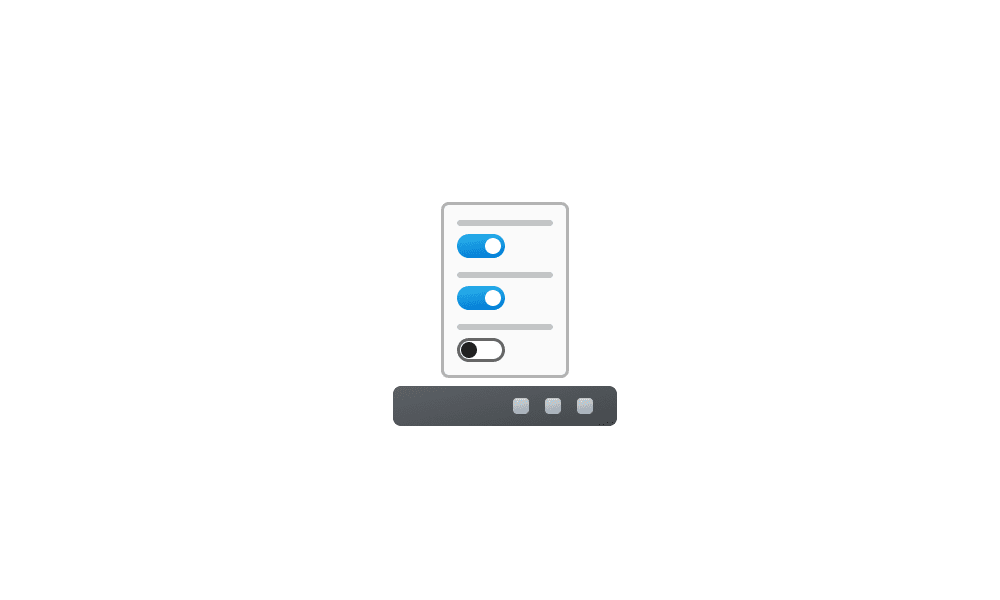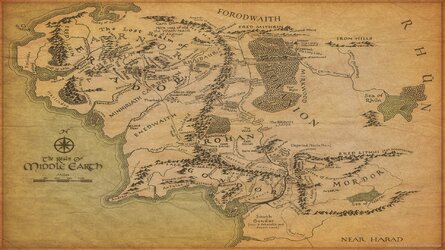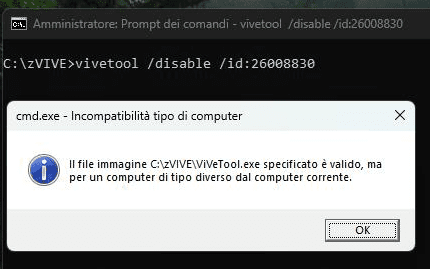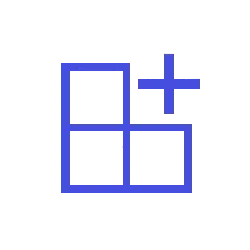oh so only me have this problem?
i have donwload Vivetool 0.3.3 and if i type that appear this
Image 01 hosted in ImgBB

ibb.co
(that means "the file is valid but is not for this pc but for a different pc"
and after
"La versione di C:\zVIVE\ViVeTool.exe è incompatibile con la versione di Windows in esecuzione. Verificare le informazioni di sistema e contattare il distributore del software"
(that means that the version of C:\zVIVE\ViVeTool.exe is not compatible with this windows version. Check system information"
Any idea why this happen to me? (22621.1485 is my version)