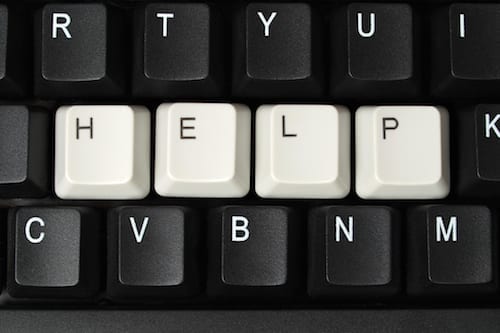My laptop has 8 GBs of ram. I have only went as high as 4GBs for the VM. This use to work without a problem. I think the problem started with one of the Windows 11 updates. I rarely use the VM so I don't know when this problem started.
I did some tests a while back and contrary to popular perception, modern Linux distros really needed around 5 GB to run without excess paging but that was Ubuntu in enhanced mode. Sure you can use lite versions which will run in less than 2 GB but they are not really that user orientated.
In other tests, I found W10 often used less memory than W8/W7. In part memory compression helps, but in the end it is just more memory efficient. I can still run it on my 1 GB tablet albeit sedately.
Now I know how to get sound on Ubuntu in a HyperV VM, I only use HyperV now. I tend to use fixed memory assignment rather than dynamic memory, mainly as it was a bit flakey at one time but I admit I have not tried dynamic memory for a while.
As HyperV is a type one hypervisor, it does not consume so much memory overhead as well.
So although I cannot directly answer re. VMWare as I have not used it for a while, I am guessing there is a dynamic memory setting which may help, as it will use as much as it needs and if not enough, it will page.
However, as I said 8GB is barely enough to run VMs. I added 4GB to my old laptop taking it to 12GB (couldn't afford 8 GB at the time) and it made a big difference, with VMs on HyperV running fine in regards to memory usage.