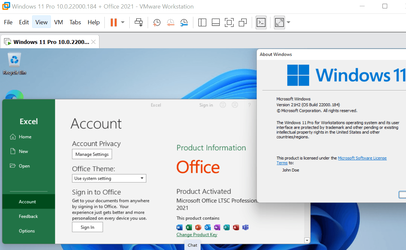Has anybody tried to run VMWorkstation 16 on Windows 11 yet? I installed Windows 11 last Friday and so far Workstation 16 seems to work almost flawlessly. The only thing that does not work is suspending the VM which results in an error message and the immediate shutdown of the guest os. Other than that it works just fine. But I only run a Linux based system for my online activity and don't use most of the advanced functionalities of Workstation 16 so your mileage may vary.
- Windows Build/Version
- 22000.194
My Computer
System One
-
- OS
- Windows 11
- Computer type
- PC/Desktop
- Manufacturer/Model
- Custom
- CPU
- AMD Ryzen 9 5950X
- Motherboard
- Asus ROG Strix X570-F Gaming
- Memory
- Corsair Vengeance LPX CMK32GX4M2B3200C16 (64 GB)
- Graphics Card(s)
- Asus ROG Strix 2080Ti
- Sound Card
- Sound Blaster AE-9
- Monitor(s) Displays
- 2 x Dell UltraSharp U2413f
- Screen Resolution
- 1920 x 1200
- Hard Drives
- Samsung 990 Pro (2000 GB, M.2 2280)
Seagate Barracuda Pro (12TB, 3.5")
Seagate Exos X12 512E (12TB, 3.5")
WD Red Plus (12 TB, 3.5", CMR)
Corsair Force MP510 M.2 NVME SSD (1788 GB)
- PSU
- Seasonic Prime Ultra Platinum (1000 W)
- Case
- Corsair Obsidian 750D
- Cooling
- Deepcool GamerStorm Captain 240 Pro (12cm)
- Keyboard
- Logitech G910
- Mouse
- Logitech G502
- Internet Speed
- 1000 Mbit/s (synchronous)
- Browser
- Firefox, Vivaldi
- Antivirus
- GDATA Internet Security