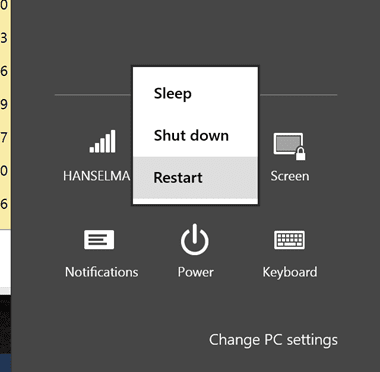As title says. I've had a very good performance on 16.2.5, but after upgrading to 17.5.2 all my Windows 10 and 11 guests are very slow. I've tried running VMware as admin, disabling its process' power throttling from command prompt. All settings are OK, VMware Tools got upgraded automatically, I upgraded the hardware compatibility in VM settings to 17.5.2, but nothing makes any difference. The VMs run very slow.
I know that Intel 12+ Gen CPUs have had this problem because of efficiency cores, but this is on the 8th gen Intel CPU.
What could be the problem??
I just reverted back to Workstation 16.2.5 (after reverting the hardware compatibility of VMs to 16.2.5) and the speed is back to normal, almost as fast as the host.
I know that Intel 12+ Gen CPUs have had this problem because of efficiency cores, but this is on the 8th gen Intel CPU.
What could be the problem??
I just reverted back to Workstation 16.2.5 (after reverting the hardware compatibility of VMs to 16.2.5) and the speed is back to normal, almost as fast as the host.
- Windows Build/Version
- Windows 11 23H2
My Computer
System One
-
- OS
- Windows 11