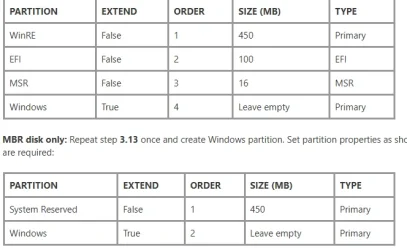I would to use the Windows 11 ADK to map out a hard Disk with Windows 11 Insider Preview 10.0.26200.5570 with 7 partitions. If I use VMWare Workstation and run an ISO. Will VM Ware create the partitions on the virtual HardDisk?
First, VMware does not automatically create any partitions for you, just like a real system would not automatically create any partitions. As for Windows setup, on both a real machine and a VM, it will create <<< 4 >>> partitions for you on a UEFI system, not 7 partitions.
If you truly need to create 7 partitions, there are several options that you have:
1) You can manually create those partitions during Windows installation.
2) You can create a simple script for diskpart to automate the creation of partitions.
3) The title of your post references "answer files". You can easily create an answer file that will automate the creation of the seven partitions.
Do you need help with any of this?
If you provide to me specific details, I can help you get this done. Here is the info I would like to have:
1) Tell me what method you want to use. If you do indeed want to use an answer file, do you also want that answer file to completely install Windows unattended? If so, onto what disk do you want to install Windows? On a lot of system you would install to disk 0, but not always. If you are uncertain let me know and I will tell you how to get the correct disk number.
2) On a UEFI system, the 4 partitions created by Windows by default are these:
EFI (System) partition
MSR (Microsoft System Reserved partition)
Windows partition
Recovery partition
Since you note that you want 7 partitions, please let me know what types of partitions you want to create for the other three partitions and what size each partition should be. Please also include the order of these partitions, for example, I would make the assumption that you want these other partitions to come after the 4 partitions created for Windows.