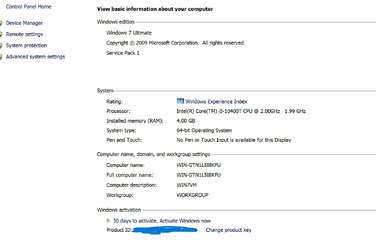- Local time
- 10:29 PM
- Posts
- 83
- OS
- Win11 Pro
Not sure if this is the correct section to post this but hoping a VM Ware expert is floating around. Mods please move to the correct section if this should not be posted here.
Have VMware installed on a VD as suggested by @jimbo45. Have installed Win7 Pro as I have some security cameras that require Adobe Flash - yes I know it's old and vulnerable but reluctant to simply bin good hardware. There were no options as to which version of Win7 was required when it was installed from the ISO.
Problem is that Windows reports I'm running Win7 Ultimate. The Registry entry reports Win7 Professional. So at this stage cannot activate Win7 running inside VMware. Is anyone able to offer a solution. By the way Win7 is running fine using VMware drivers.
Any input appreciated
Have VMware installed on a VD as suggested by @jimbo45. Have installed Win7 Pro as I have some security cameras that require Adobe Flash - yes I know it's old and vulnerable but reluctant to simply bin good hardware. There were no options as to which version of Win7 was required when it was installed from the ISO.
Problem is that Windows reports I'm running Win7 Ultimate. The Registry entry reports Win7 Professional. So at this stage cannot activate Win7 running inside VMware. Is anyone able to offer a solution. By the way Win7 is running fine using VMware drivers.
Any input appreciated
Attachments
Last edited:
My Computers
System One System Two
-
- OS
- Win11 Pro
- Computer type
- PC/Desktop
- Manufacturer/Model
- Lenovo M90q
- CPU
- i5 12500
- Motherboard
- Lenovo
- Memory
- 32GB
- Graphics Card(s)
- Intel CPU integrated
- Sound Card
- Intel MB intergrated
- Monitor(s) Displays
- Dell 4k IPS
- Screen Resolution
- 3840 x 2160
- Hard Drives
- 500GB NVMe Samsung 980 Pro
1 TB NVMe Samsung 990 Pro
1 TB Crucial MX500
- PSU
- Lenovo
- Case
- Lenovo
- Cooling
- Air
- Keyboard
- Logitech BT
- Mouse
- Logitech BT
- Internet Speed
- FTTP
- Browser
- Firefox
- Antivirus
- MS Defender and Malwarebytes
-
- Operating System
- Win 11 Pro
- Computer type
- Laptop
- Manufacturer/Model
- HP Envy X360
- CPU
- AMD Ryzen 7 4700U
- Motherboard
- HP
- Memory
- 16GB
- Graphics card(s)
- AMD Radeon
- Sound Card
- ATI/AMD Renoir
- Monitor(s) Displays
- UHD
- Screen Resolution
- 1920 x 1080
- Hard Drives
- 1TB NVMe
- PSU
- HP
- Case
- Dell
- Cooling
- Air
- Keyboard
- Built In
- Mouse
- Touchpad
- Internet Speed
- FTTP
- Browser
- Firefox
- Antivirus
- MS Defender and Malwarebytes