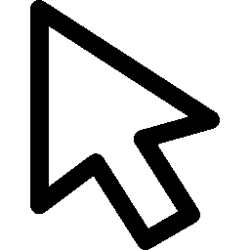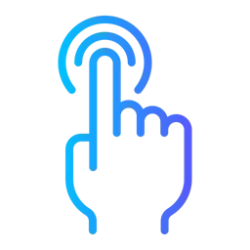- Local time
- 1:21 AM
- Posts
- 72
- OS
- Windows 11
How do I get the volume thermometer to vanish quicker after I adjust the volume?
Thanks!
Thanks!
- Windows Build/Version
- Windows 11 Home 23H2 22631.4037
My Computer
System One
-
- OS
- Windows 11
- Computer type
- PC/Desktop
- Manufacturer/Model
- Del XPS 8940
- CPU
- Intel 7-10700
- Motherboard
- Dell 0KV3RP
- Memory
- 16gb
- Keyboard
- Microsoft Natural Ergonomic Keyboard 4000
- Mouse
- Kensington Expert Mouse KB64325