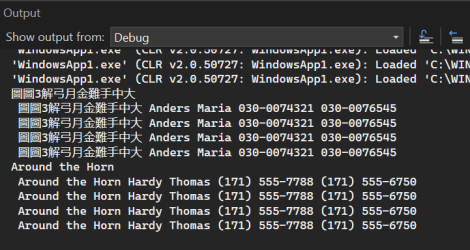- Local time
- 1:09 AM
- Posts
- 1,233
- OS
- windows 11
Pic shows test app running and the problem, which may have no solution?

And what is the lowest 'AUTOS' window at bottom of IDE, it does show the Chinese text.
At least get some feedback there if debugging. Worried if I close that, I will never get it back as I don't know what it's called.
I think it makes it harder to debug.
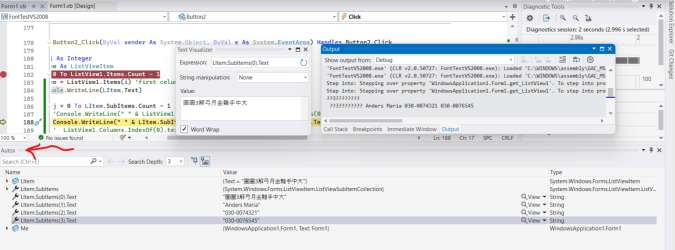
Still like this from 2020

 github.com
github.com
And what is the lowest 'AUTOS' window at bottom of IDE, it does show the Chinese text.
At least get some feedback there if debugging. Worried if I close that, I will never get it back as I don't know what it's called.
I think it makes it harder to debug.
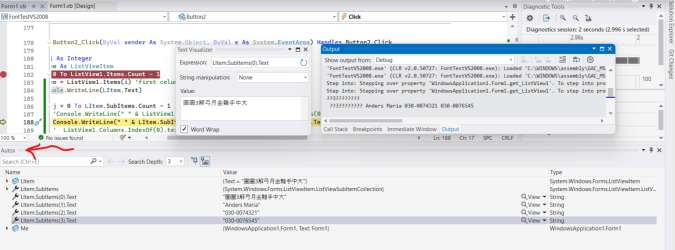
Still like this from 2020
debugger cannot show chinese characters from a string variable · Issue #5712 · microsoft/vscode-cpptools
#include <bits/stdc++.h> using namespace std; string replace(string line, string o, string n) { auto i = line.find(o); if (i != string::npos) { return line.replace(i, o.length(), n); } return line;...
WardenGnaw commented on Jun 30, 2020
The debugger can only handle ASCII characters at the moment, if you enable engine logging. You can see that we are printing the unicode values instead of the actual UTF-8 reprensentation.
My Computer
System One
-
- OS
- windows 11
- Computer type
- PC/Desktop
- Manufacturer/Model
- some kind of old ASUS MB
- CPU
- old AMD B95
- Motherboard
- ASUS
- Memory
- 8gb
- Hard Drives
- ssd WD 500 gb