KevTech’s Defrag/Trim post caused me to peek behind the curtain. I’m running Windows Home on a 3 week old Dell Inspiron. I have no 'Defrag' events as far as I can determine, but I have 'VSS' errors, which I think may be related.
The Error Event 8194, repeats exactly about 3 minutes later:
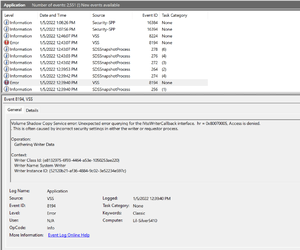
Then 3 minutes after the 2nd Error there is a 'VSS' Information Event 8224 "The VSS service is shutting down due to idle timeout."
This 'VSS' 3-event combo repeats 2 and mostly 3 times per day, with different "Writer Instance ID's" but otherwise the rest of the error messages have the same wording - Error 8194, 3 minutes later Error 8194 repeats, then 3 minutes later Event 8224 "The VSS service is shutting down due to idle timeout." 7-8AM, 12-2PM, 7-9PM.
Concerning?
The Error Event 8194, repeats exactly about 3 minutes later:
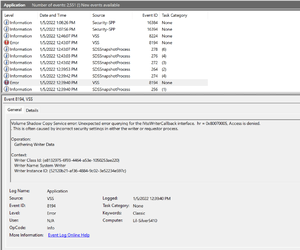
Then 3 minutes after the 2nd Error there is a 'VSS' Information Event 8224 "The VSS service is shutting down due to idle timeout."
This 'VSS' 3-event combo repeats 2 and mostly 3 times per day, with different "Writer Instance ID's" but otherwise the rest of the error messages have the same wording - Error 8194, 3 minutes later Error 8194 repeats, then 3 minutes later Event 8224 "The VSS service is shutting down due to idle timeout." 7-8AM, 12-2PM, 7-9PM.
Concerning?
- Windows Build/Version
- 21H2 build 22000.376
My Computer
System One
-
- OS
- Windows 11
- Computer type
- Laptop
- Manufacturer/Model
- Dell Inspiron 5410
- CPU
- 11th Gen Intel(R) Core(TM) i5-11320H @ up to 4.5GHz
- Motherboard
- Present
- Memory
- 16GB, 2x8GB, DDR4, 3200MHz
- Graphics Card(s)
- Intel(R) Iris(R) Xe Graphics
- Sound Card
- Realtek Audio
- Monitor(s) Displays
- HP 24mh (ext), 14.0-inch FHD (1920 x 1080)
- Screen Resolution
- 1920x1080
- Hard Drives
- 512GB NVMe BC711_NVMe SK hynix
Backups - 500GB SimpleDrive (ext), WD 750GB (ext)
- Case
- Slim
- Cooling
- Kootek Cooling Pad
- Keyboard
- Logitech K360 (ext)
- Mouse
- Logitech 510
- Internet Speed
- 941.93
- Browser
- Firefox
- Antivirus
- Defender, Malwarebytes





