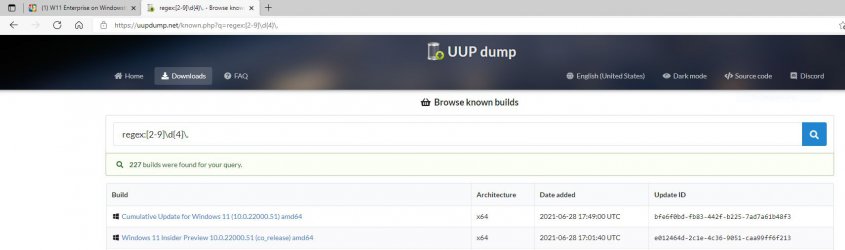- Local time
- 10:32 AM
- Posts
- 5,104
- Location
- Hafnarfjörður IS
- OS
- Windows XP,10,11 Linux (Fedora 42&43 pre-release,Arch Linux)
Hi folks
This DOES work: (only clean install though). You can also use this method on any version of Windows 11 if you only select 1 edition too when creating the iso from UUPDUMP.
1) UUPDUMP - use the 2nd file in the Dev list to create the ISO. UUPDUMP working properly today (02 Jul) BTW.
2) Choose W11 PRO and create extra editions ->W11 Enterprise (I also chose W11 pro for workstations as I have license for that)
3) Start RUFUS 3.14 and select show usb drives
4) select the iso created
5) select Windows to go -- you'll get a prompt for which version - I selected W11 Enterprise
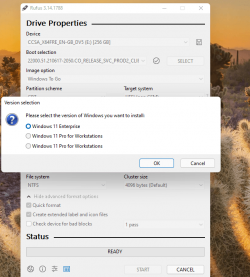
6) let it rip
7) boot -- now install what you need
Note activate as per your activation system for W10. I have W10 pro for workstations and W10 Enterprise VL licenses -- activation not a problem.
For best performance use SSD device connected via SATA->USB3/3.1/USBC connector --performance very snappy - no complaints.
Cheers
jimbo
This DOES work: (only clean install though). You can also use this method on any version of Windows 11 if you only select 1 edition too when creating the iso from UUPDUMP.
1) UUPDUMP - use the 2nd file in the Dev list to create the ISO. UUPDUMP working properly today (02 Jul) BTW.
2) Choose W11 PRO and create extra editions ->W11 Enterprise (I also chose W11 pro for workstations as I have license for that)
3) Start RUFUS 3.14 and select show usb drives
4) select the iso created
5) select Windows to go -- you'll get a prompt for which version - I selected W11 Enterprise
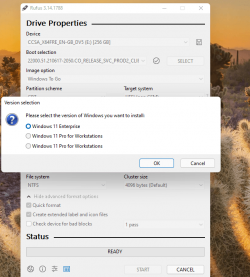
6) let it rip
7) boot -- now install what you need
Note activate as per your activation system for W10. I have W10 pro for workstations and W10 Enterprise VL licenses -- activation not a problem.
For best performance use SSD device connected via SATA->USB3/3.1/USBC connector --performance very snappy - no complaints.
Cheers
jimbo
My Computer
System One
-
- OS
- Windows XP,10,11 Linux (Fedora 42&43 pre-release,Arch Linux)
- Computer type
- PC/Desktop
- CPU
- 2 X Intel i7
- Screen Resolution
- 4KUHD X 2