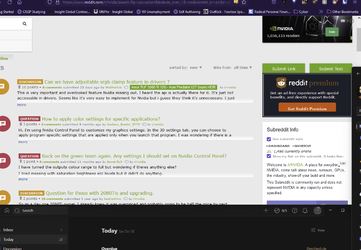seecs2011
New member
- Local time
- 8:52 AM
- Posts
- 3
- OS
- Windows 11
I posted the following on MS website and have gotten nowhere.
So I do not have an HDR monitor hooked up but I seem to be getting some sort of HDR behavior in that many apps are very washed out looking. I first noticed it with Discord and found a thread about hardware acceleration and that fixed the issue so I originally thought it was a one-off with Discord. This morning when I booted up, I noticed all my apps are now appearing very de-saturated - Specifically icons in Firefox tabs, my Todoist App, etc. Content in web pages is hit or miss - for example, YT videos look normal it seems and it appears to be affecting mainly reds and blues. I'm done some googling but can't find anything on this particular issue and I am only assuming it is the HDR thing and not something else. Monitor is Acer Predator z35p and GPU is a 2080ti if that is helpful. Trying to find out if anyone else has experienced this particular issue.
Let me know if there are any other details I can give. This one is really stumping me.
I did find more since I posted this thread in other places, namely that content in Firefox is normal but tab icons are not while all of Chrome is borked. The attached picture shows it with Chrome on the left and Firefox on the right - picture taken with my phone so it can be clearly seen. Note that I did re-calibrate my display with a color checker and it did fine so I have ruled out the monitor via that and testing with the same results on an extra monitor I had.
Additionally I have confirmed it is software related as both a pic with my phone and an on-device screenshot carry over the colors so they are being shown on my monitor as what the system thinks they should be.
So I do not have an HDR monitor hooked up but I seem to be getting some sort of HDR behavior in that many apps are very washed out looking. I first noticed it with Discord and found a thread about hardware acceleration and that fixed the issue so I originally thought it was a one-off with Discord. This morning when I booted up, I noticed all my apps are now appearing very de-saturated - Specifically icons in Firefox tabs, my Todoist App, etc. Content in web pages is hit or miss - for example, YT videos look normal it seems and it appears to be affecting mainly reds and blues. I'm done some googling but can't find anything on this particular issue and I am only assuming it is the HDR thing and not something else. Monitor is Acer Predator z35p and GPU is a 2080ti if that is helpful. Trying to find out if anyone else has experienced this particular issue.
Let me know if there are any other details I can give. This one is really stumping me.
I did find more since I posted this thread in other places, namely that content in Firefox is normal but tab icons are not while all of Chrome is borked. The attached picture shows it with Chrome on the left and Firefox on the right - picture taken with my phone so it can be clearly seen. Note that I did re-calibrate my display with a color checker and it did fine so I have ruled out the monitor via that and testing with the same results on an extra monitor I had.
Additionally I have confirmed it is software related as both a pic with my phone and an on-device screenshot carry over the colors so they are being shown on my monitor as what the system thinks they should be.
- Windows Build/Version
- 21H2 22000.282
Attachments
My Computer
System One
-
- OS
- Windows 11