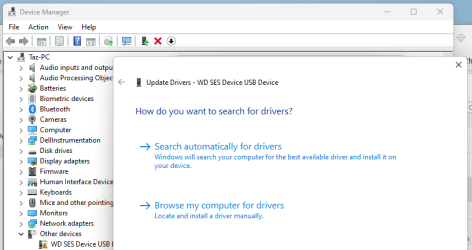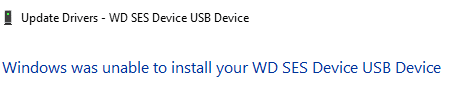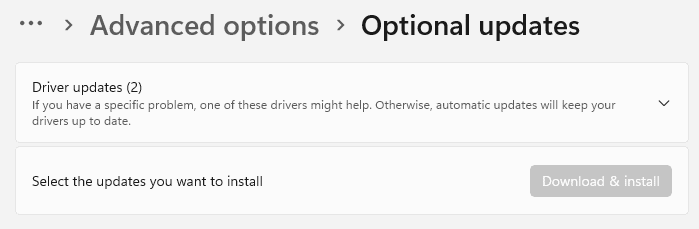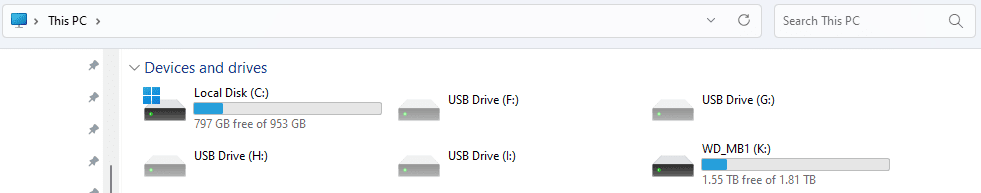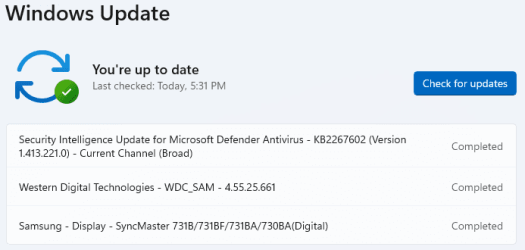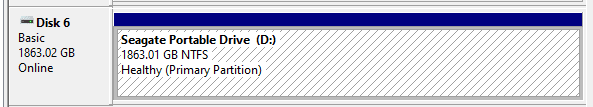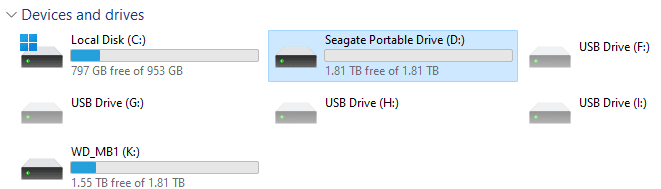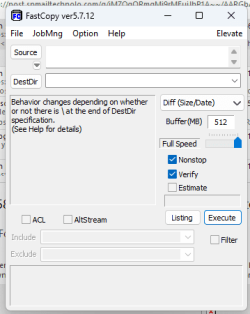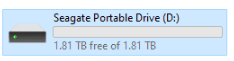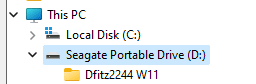Per discussion on thread "SSD's lower prices When?" I purchased a WD Blue SN580 SSD and its PiBOX enclosure and attempted to format the drive. I bought this NVMe (Non-Volatile Memory Express) technology to have a fast outboard (external) drive to use expressedly for Imaging my computers.
After installing the SSD into its PiBOX I followed the directions to format the drive.

accepting the default option on the Initialize Disk window it presented.
I expected the drive to mount in the following window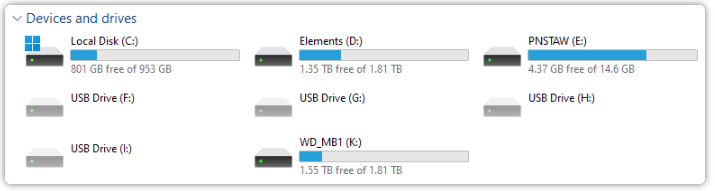 but it didn't.
but it didn't.
An astute member of the forum directed me to the device manager where (presto!) it appeared!! presenting me with information about driver problems that I wasn't expecting (none of this was predicted in the information that came with the drive or its enclosure)

Now I'm about to [Update Driver]...
After installing the SSD into its PiBOX I followed the directions to format the drive.

accepting the default option on the Initialize Disk window it presented.
I expected the drive to mount in the following window
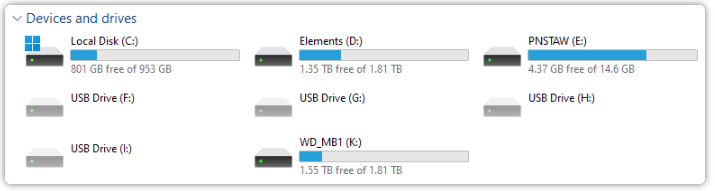 but it didn't.
but it didn't.An astute member of the forum directed me to the device manager where (presto!) it appeared!! presenting me with information about driver problems that I wasn't expecting (none of this was predicted in the information that came with the drive or its enclosure)

Now I'm about to [Update Driver]...
My Computers
System One System Two
-
- OS
- Win11 Home
- Computer type
- Laptop
- Manufacturer/Model
- Dell Inc. Inspiron 16 7610
- CPU
- Dell Inc. 0FHWFD A01
- Motherboard
- Dell Inc. 0FHWFD A01
- Memory
- 16GB
- Graphics Card(s)
- 2.30 gigahertz Intel 11th Gen Core i7-11800H
- Sound Card
- Intel® Smart Sound Technology for USB Audio
- Monitor(s) Displays
- laptop (small) and 1 or 2 external monitors
- Screen Resolution
- -
- Hard Drives
- PC711 NVMe SK hynix 1TB 1.02 TB NVMe ANB2N582412102F0G_0001
- PSU
- -
- Case
- Laptop
- Cooling
- fan
- Keyboard
- External!
- Mouse
- External
- Internet Speed
- -
- Browser
- Chrome (Chrome profiles), Firefox (Bookmark Search Plus2), Edge (History page), Opera (annoying)
- Antivirus
- WinDefender
- Other Info
- Win11 Home 23H2 22631.3447
-
- Operating System
- Win10
- Computer type
- PC/Desktop
- Manufacturer/Model
- self
- Motherboard
- Gigabyte B75M-D3H
- Memory
- 8068 MB Usable Installed Memory
- Graphics card(s)
- 2.30 gigahertz Intel 11th Gen Core i7-11800H
- Sound Card
- Intel® Smart Sound Technology for USB Audio
- Monitor(s) Displays
- 3 Displays
- Screen Resolution
- n/a
- Hard Drives
- SSD and others (internal and external)
- Case
- Desktop
- Cooling
- Fan
- Mouse
- External
- Keyboard
- External
- Browser
- Chrome, Firefox, Tor, Brave, Opera, etc.
- Antivirus
- Win Defender
- Other Info
- Win10 & unfortunately OneDrive: Can't completely rid myself of this!!